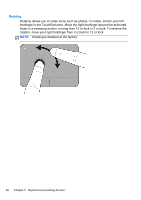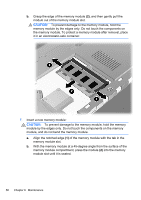HP ENVY 17-2100 GETTING STARTED - Windows 7 (For select 3D Models Only) - Page 64
Disconnect the hard drive cable from the hard drive., from the computer, and then lift the hard
 |
View all HP ENVY 17-2100 manuals
Add to My Manuals
Save this manual to your list of manuals |
Page 64 highlights
6. Disconnect the hard drive cable (1) from the computer, and then lift the hard drive (2) out of the hard drive bay. 7. Disconnect the hard drive cable from the hard drive. Replacing or upgrading the hard drive 53
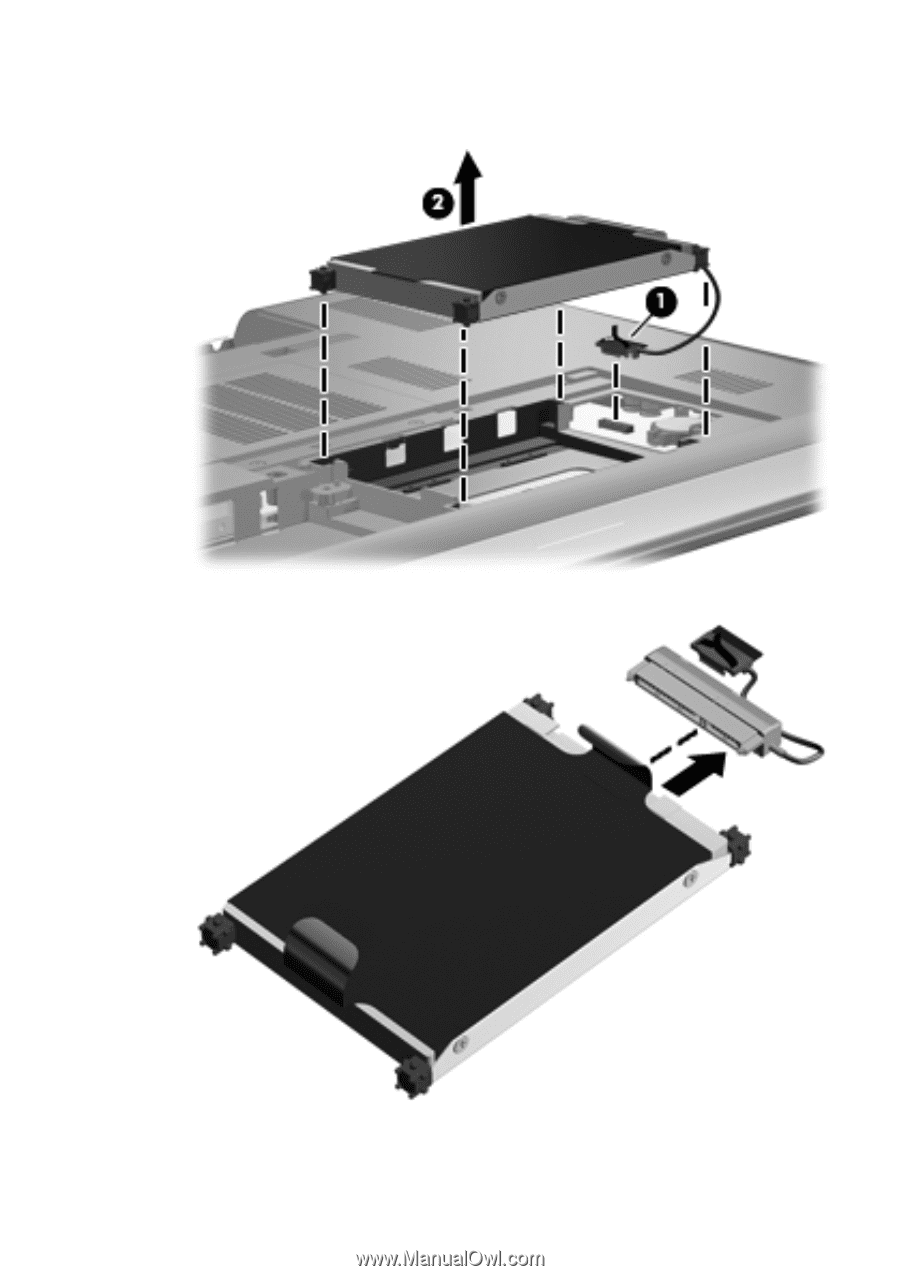
6.
Disconnect the hard drive cable
(1)
from the computer, and then lift the hard
drive
(2)
out of the hard drive bay.
7.
Disconnect the hard drive cable from the hard drive.
Replacing or upgrading the hard drive
53