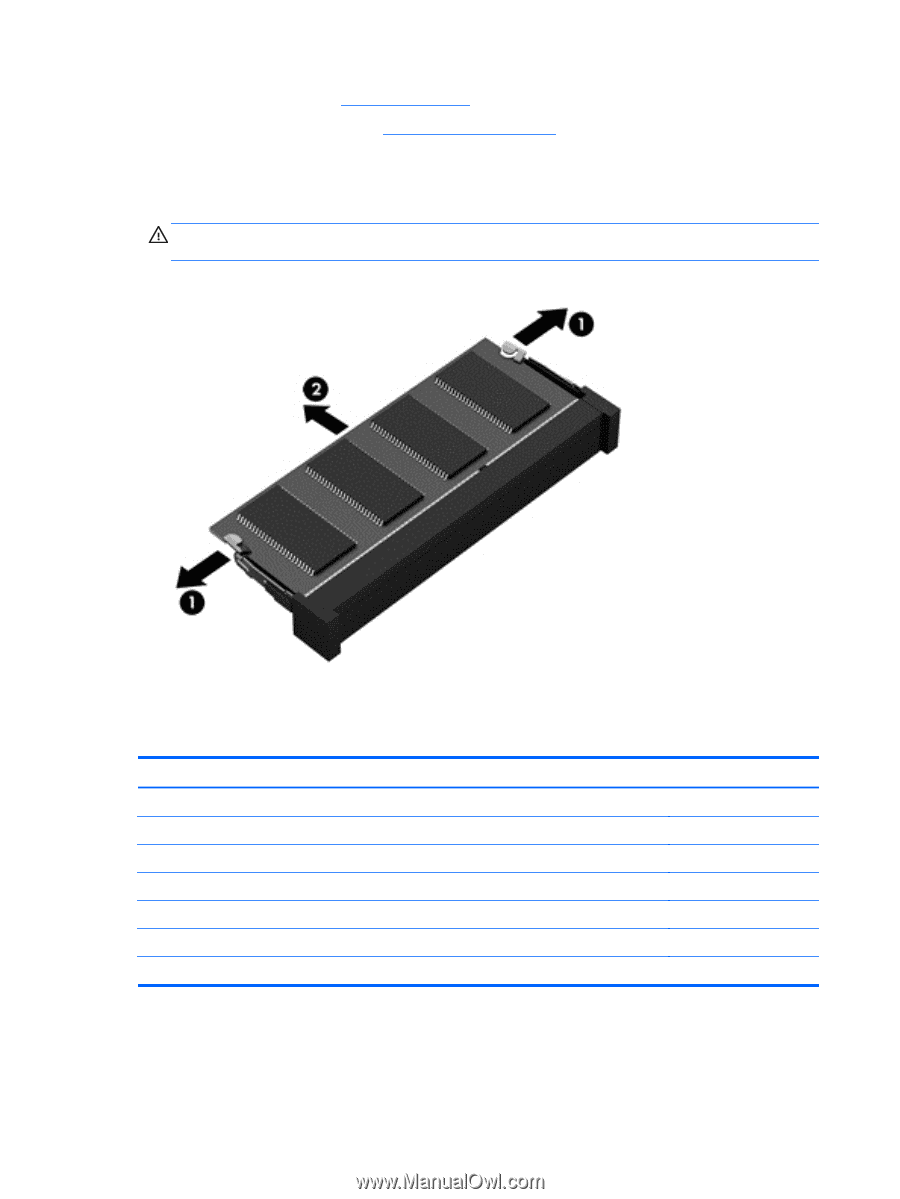HP ENVY 17-j150nr HP ENVY 17 Notebook PC HP ENVY TouchSmart m7 Notebook PC HP - Page 54
WLAN module
 |
View all HP ENVY 17-j150nr manuals
Add to My Manuals
Save this manual to your list of manuals |
Page 54 highlights
4. Remove the battery (see Battery on page 39). 5. Remove the service cover (see Service cover on page 40). Remove the memory module: 1. Spread the retaining tabs (1) on each side of the memory module slot to release the memory module. (The memory module tilts up.) CAUTION: To prevent damage to the memory module, hold it by the edges only. Do not touch the components on the memory module. 2. Slide the memory module forward (2) to remove it. Reverse this procedure to install a memory module. WLAN module Description Broadcom BCM4352 802.11ac 2×2 Wi-Fi + BT 4.0 Combo Adapter Intel Dual Band Wireless-AC 3160 802.11ac 1×1 WiFi + BT 4.0 Combo Adapter Intel Wireless-N 7260BN 802.11b/g/n 2×2 WiFi + BT 4.0 Combo Adapter Qualcomm Atheros AR9565 802.11b/g/n 1×1 WiFi + BT 4.0 Combo Adapter Qualcomm Atheros AR9485GN 802.11b/g/n 1×1 Wi-Fi Combo Adapter Ralink RT3290LE 802.11b/g/n 1×1 Wi-Fi Bluetooth 4.0 Combo Adapter Realtek RTL 8188EE 802.11b/g/n 1×1 Wi-Fi Combo Adapter Spare part number 724935-001 710662-001 717384-001 733476-001 675794-001 690020-001 709848-001 44 Chapter 5 Removal and replacement procedures for Customer Self-Repair parts