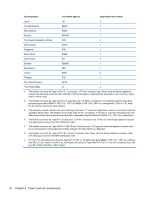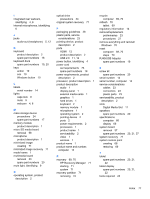HP ENVY x2 HP Envy x2 Maintenance and Service Guide IMPORTANT! This document i - Page 85
RJ45/USB Adaptor, Digital Media Slot - windows 10
 |
View all HP ENVY x2 manuals
Add to My Manuals
Save this manual to your list of manuals |
Page 85 highlights
I integrated rear webcam, identifying 4, 6 internal microphones, identifying 6 J jacks audio-out (headphone) 5, 12 K keyboard product description 2 spare part numbers 16 keyboard dock spare part numbers 19, 20 keys action 10 esc 10 Windows button 10 L labels serial number 14 lights caps lock 9 mute 9 webcam 4, 6 M mass storage device precautions 24 spare part numbers 17 memory module product description 1 micro SD media board removal 58 microphone product description 1 minimized image creating 71 minimized image recovery 71 model name 1 multimedia board removal 33 spare part numbers 20 mute light, identifying 9 O operating system, product description 2 optical drive precautions 24 original system recovery 71 P packaging guidelines 26 plastic parts, service considerations 23 pointing device, product description 2 ports HDMI 12 product description 2 USB 2.0 11, 12 power button, identifying 4 power cord set requirements 73 spare part numbers 19 power requirements, product description 2 processor, product description 1 product description audio 1 display panel 1 external media cards 1 graphics 1 hard drives 1 keyboard 2 memory module 1 microphone 1 operating system 2 pointing device 2 ports 2 power requirements 2 processors 1 product name 1 serviceability 2 video 1 wireless 1 product name 1 product name and number, computer 14 R recovery 69, 70 HP Recovery Manager 71 starting 71 system 71 recovery partition 71 removing 72 recycle computer 69, 70 refresh 70 tablet 69 regulatory information 14 removal/replacement preliminaries 23 procedures 27 remove everything and reinstall Windows 70 reset computer 69, 70 steps 70 RJ45/USB Adaptor spare part numbers 19 S screw kit spare part numbers 20 serial number 14 serial number, computer 14 service considerations cables 23 connectors 23 plastic parts 23 serviceability, product description 2 slots Digital Media Slot 11 speakers spare part numbers 20 specifications computer 66 display 66 system board removal 37 spare part numbers 20, 21, 37 system recovery 71 system restore point creating 68 restoring 69 T tablet spare part numbers 22 tablet display spare part numbers 22 tools required 23 20, 21, 20, 21, Index 77