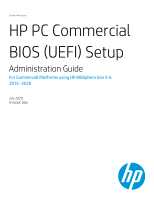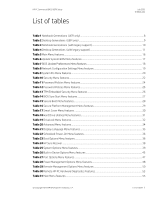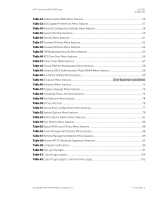HP PC Commercial BIOS (UEFI) Setup
July 2020
919946-004
© Copyright 2020 HP Development Company, L.P.
Table of contents
2
Table of contents
1 Abstract

7
2 Introduction
...........................................................................................................................
8
2.1 Supported models
–
2020
(UEFI only)
...........................................................................................................
8
2.2 Supported models
–
prior generations
(with legacy support)
.......................................................................
10
2.3 New in 2020
..................................................................................................................................................
13
3 F10 Main Menu
....................................................................................................................
14
3.1 Main Menu
.....................................................................................................................................................
16
3.2 BIOS Event Log Menu
....................................................................................................................................
16
3.3 Update System BIOS Menu
............................................................................................................................
17
3.4 BIOS Update Preferences Menu
.....................................................................................................................
18
3.5 Network Configuration Settings Menu
...........................................................................................................
19
3.6 Change Date and Time
..................................................................................................................................
20
3.7 System IDs Menu
...........................................................................................................................................
20
4 Security Menu
......................................................................................................................
21
4.1 Password Policies Menu
................................................................................................................................
24
4.2 Administrator Authentication Policies Menu
..................................................................................................
25
4.3 Trusted Platform Module (TPM) Embedded Security Menu
...........................................................................
26
4.4 BIOS Sure Start Menu
....................................................................................................................................
27
4.5 Secure Boot Configuration Menu
...................................................................................................................
28
4.6 Secure Platform Management (SPM)
............................................................................................................
29
4.7 Smart Cover Menu
.........................................................................................................................................
30
4.8 Hard Drive Utilities Menu
...............................................................................................................................
31
4.9 DriveLock/Automatic DriveLock Menu
...........................................................................................................
32
5 Advanced Menu
...................................................................................................................
33
5.1 Advanced Menu
.............................................................................................................................................
34
5.2 Display Language Menu
................................................................................................................................
35
5.3 Scheduled Power-On Menu
...........................................................................................................................
36
5.4 Boot Options Menu
........................................................................................................................................
36