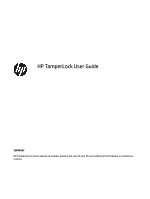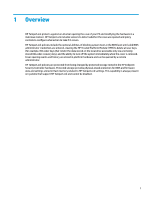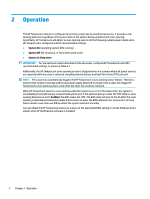HP EliteDesk 800 G8 TamperLock User Guide
HP EliteDesk 800 G8 Manual
 |
View all HP EliteDesk 800 G8 manuals
Add to My Manuals
Save this manual to your list of manuals |
HP EliteDesk 800 G8 manual content summary:
- HP EliteDesk 800 G8 | TamperLock User Guide - Page 1
HP TamperLock User Guide SUMMARY HP TamperLock protects against an attacker opening the case of your PC and modifying the hardware in a malicious manner. - HP EliteDesk 800 G8 | TamperLock User Guide - Page 2
L.P. Confidential computer software. Valid license from HP required for possession, use or copying. HP products and services are set forth in the express warranty statements accompanying such products and services. Nothing herein should be construed as constituting an additional warranty. HP - HP EliteDesk 800 G8 | TamperLock User Guide - Page 3
Table of contents 1 Overview ...1 2 Operation ...2 3 Sequence ...3 4 Policy settings ...4 5 Status ...6 Event audit log ...6 iii - HP EliteDesk 800 G8 | TamperLock User Guide - Page 4
iv - HP EliteDesk 800 G8 | TamperLock User Guide - Page 5
storage rooted in the HP Endpoint Security Controller hardware. Protected storage provides physical attack protection for BIOS and firmware data and settings stored in flash memory related to HP TamperLock settings. This capability is always present on systems that support HP TamperLock and cannot - HP EliteDesk 800 G8 | TamperLock User Guide - Page 6
while the cover is removed, including internal battery and Real-Time Clock (RTC) coin cell. NOTE: RTC power loss automatically triggers the HP TamperLock cover opening sensor feature. Therefore, systems that remain in storage without any power supply attached for longer than 2 years will trigger - HP EliteDesk 800 G8 | TamperLock User Guide - Page 7
detects that the chassis cover has been opened. 2. If the system is on or in Sleep, HP TamperLock forces a shutdown without the option to cancel. 3. The cover opening event results in the system hardware entering a locked state. 4. With the cover replaced, the - HP EliteDesk 800 G8 | TamperLock User Guide - Page 8
this setting, you must set a password or enable HP Sure Admin Enhanced BIOS Authentication Mode with a local setting management software that supported the cover opening sensor the TPM are cleared. NOTE: Enable this setting only when manual recovery is possible from remote backup or when you do not - HP EliteDesk 800 G8 | TamperLock User Guide - Page 9
PCIattached devices. DMA Protection Disabled-BIOS will not configure Input-Output Memory Management Unit (IOMMU) hardware for use by operating systems that support DMA protection. Enabled-BIOS will configure Input-Output Memory Management Unit (IOMMU) hardware for use by operating systems that - HP EliteDesk 800 G8 | TamperLock User Guide - Page 10
entry is MM/DD/YYYY HH:MM:SS. X times. Depending on system factors (such as the computer is off), consecutive cover openings will not increment Event audit log If HP Notifications software is installed, you can view the following event logs in Windows Event Viewer in the HP Sure Start Folder.
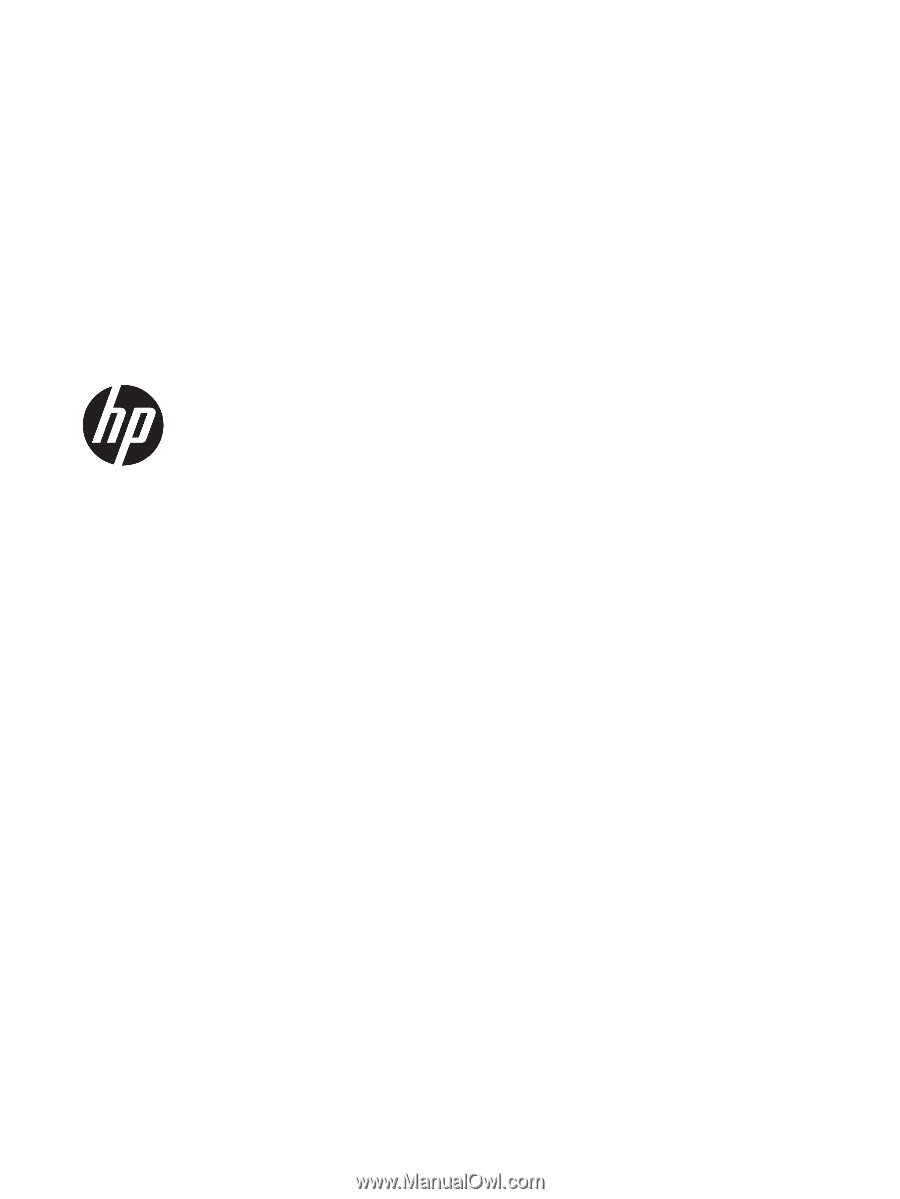
HP TamperLock User Guide
SUMMARY
HP TamperLock protects against an attacker opening the case of your PC and modifying the hardware in a malicious
manner.