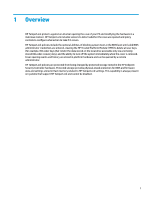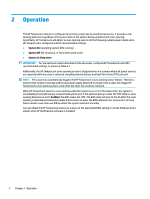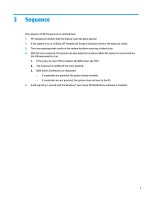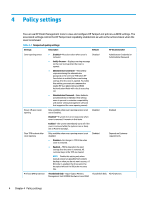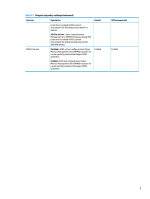HP EliteDesk 800 G8 TamperLock User Guide - Page 7
Sequence
 |
View all HP EliteDesk 800 G8 manuals
Add to My Manuals
Save this manual to your list of manuals |
Page 7 highlights
3 Sequence The sequence of HP TamperLock is outlined here. 1. HP TamperLock detects that the chassis cover has been opened. 2. If the system is on or in Sleep, HP TamperLock forces a shutdown without the option to cancel. 3. The cover opening event results in the system hardware entering a locked state. 4. With the cover replaced, the system can once again be turned on. When the system is next turned on, the following events occur: 1. If the policy to clear TPM is enabled, the BIOS clears the TPM. 2. The local user is notified of the cover opening. 3. BIOS Admin Credentials are requested: ○ If credentials are provided, the system boots normally. ○ If credentials are not provided, the system does not boot to the OS. 5. Audit log entry is synced with the Windows® event log if HP Notifications software is installed. 3