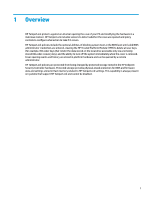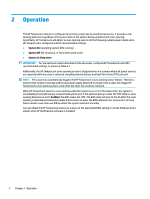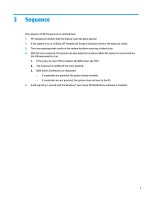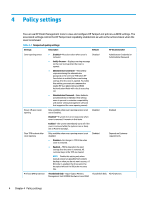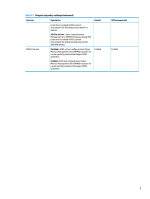HP EliteDesk 800 G8 TamperLock User Guide - Page 10
Status
 |
View all HP EliteDesk 800 G8 manuals
Add to My Manuals
Save this manual to your list of manuals |
Page 10 highlights
5 Status You can query the BIOS setting to determine the status of HP TamperLock by using existing BIOS setting management tools. The only way to clear this setting is to provide the BIOS administrator password or BIOS Administrator Credential (Sure Admin mode). Table 5-1 Setting Description Last cover opening and count When cover opening sensor is not set to Disabled, this setting reports the last time the cover was removed and how many times it was removed and acknowledged since the BIOS administrator last cleared it. The format entry is MM/DD/YYYY HH:MM:SS. X times. Depending on system factors (such as the computer is off), consecutive cover openings will not increment the count. The date and time will be reported as all 0s in cases where the value cannot be determined, such as after a real-time clock power loss. Event audit log If HP Notifications software is installed, you can view the following event logs in Windows Event Viewer in the HP Sure Start Folder. Table 5-2 Audit log Source ID Event ID Event Event Log Type 0x8A 0x1E 0x1F 0x20 HP TamperLock - The system detected that the cover was opened. HP TamperLock - The user acknowledged a BIOS POST notification that the cover had been opened. HP TamperLock - The TPM was cleared due to cover opening based on current HP TamperLock policy settings. Warning Informational Informational 6 Chapter 5 Status