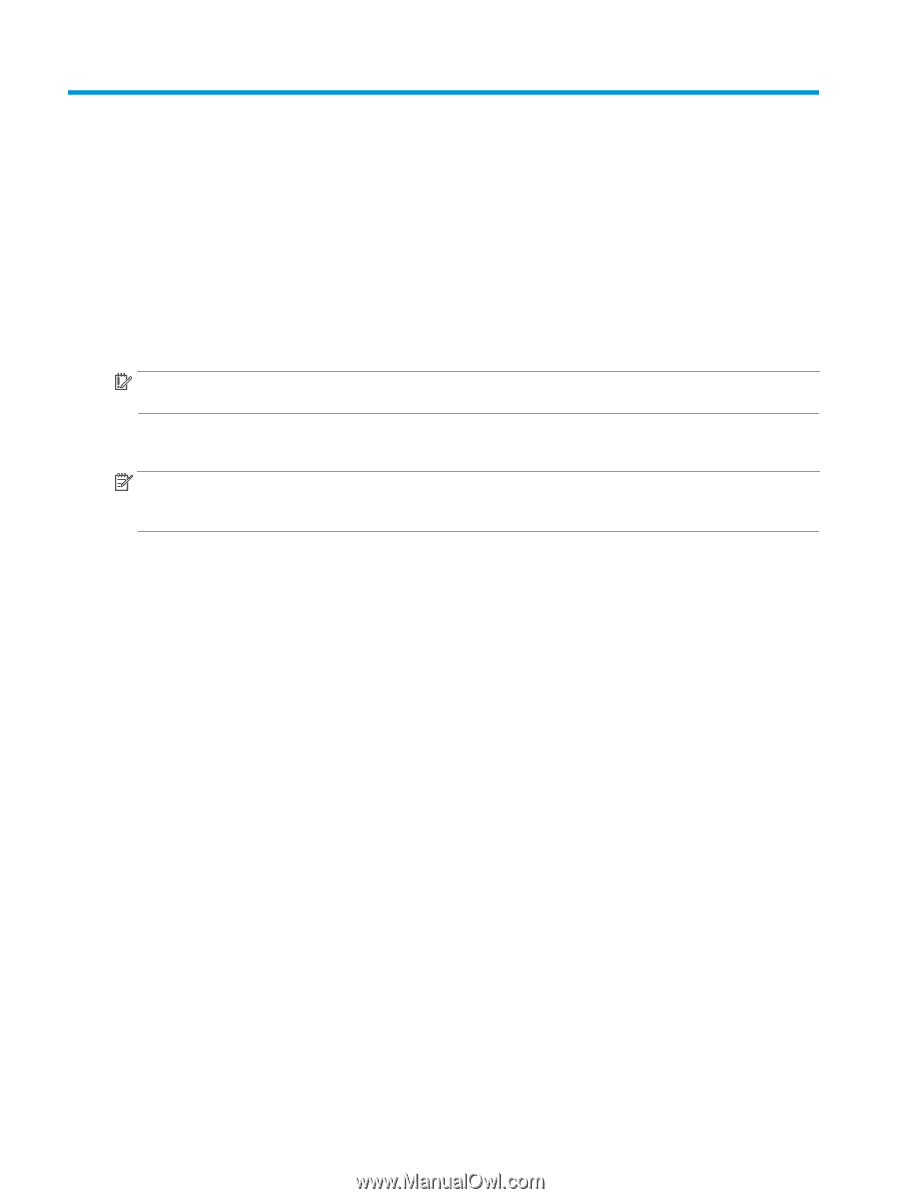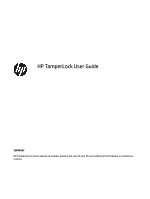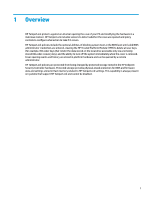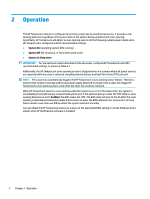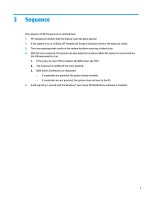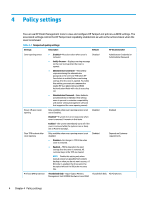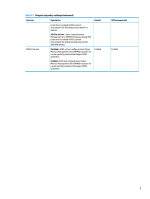HP EliteDesk 800 G8 TamperLock User Guide - Page 6
Operation, opening detection is set
 |
View all HP EliteDesk 800 G8 manuals
Add to My Manuals
Save this manual to your list of manuals |
Page 6 highlights
2 Operation The HP TamperLock feature is configured to lock the system due to unauthorized access, it provides cover opening detection regardless of the power state of the system during unauthorized cover opening. Specifically, HP TamperLock will detect a cover opening event in all the following system power states when HP TamperLock is configured with HP recommended settings. ● System On (operating system [OS] running) ● System Off (OS shutdown, or OS in hibernated state) ● System in Sleep state IMPORTANT: For the optimum results described in this document, configure HP TamperLock with HP's recommended settings, as shown in Table 4-1. Additionally, the HP TamperLock cover opening sensor is triggered even in a scenario where all power sources are removed while the cover is removed, including internal battery and Real-Time Clock (RTC) coin cell. NOTE: RTC power loss automatically triggers the HP TamperLock cover opening sensor feature. Therefore, systems that remain in storage without any power supply attached for longer than 2 years will trigger HP TamperLock cover opening sensor, even when the cover has not been removed. When HP TamperLock detects a cover opening while the system is on or in in the Sleep state, the system is immediately turned off and any unsaved data will be lost. If the optional policy to clear the TPM state on cover opening detection is set to Enabled, the BIOS clears the TPM. The BIOS does not boot to the OS after the cover opening is detected and instead prompts the local user to enter the BIOS administrator password or (in Sure Admin mode) a one-time-use PIN to unlock the system and boot normally. You can obtain the HP TamperLock status via a query of the associated BIOS setting or via the Windows Event Viewer when HP Notifications software is installed. 2 Chapter 2 Operation