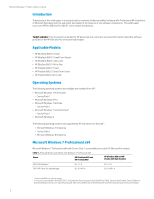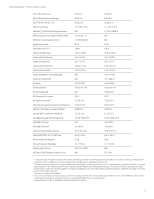HP EliteDesk 800 HP Elite and Pro 600 G1 series Preinstalled Software Overview - Page 1
HP EliteDesk 800 Manual
 |
View all HP EliteDesk 800 manuals
Add to My Manuals
Save this manual to your list of manuals |
Page 1 highlights
Technical white paper HP Elite and Pro 600 G1 series Preinstalled Software Overview Commercial Managed IT Table of contents Introduction ...2 Applicable Models: ...2 Operating Systems...2 Microsoft Windows 7 Professional x64 ...2 Microsoft Windows 8 Pro x64...4 Software Delivery ...6 HP SoftPaq Download Manager ...6 HP worldwide website and Download Facility ...6 HP Software Setup ...6 HP Recovery Manager for Windows 7 ...6 HP Software Solutions ...6 HP Client Management Solutions ...6 HP Client Security ...6 HP BIOS (F10 Setup) ...6 HP Support Assistant ...7 Appendix A: Using HP SoftPaq Download Manager...7 Appendix B: Q & A ...8 For more information ...9
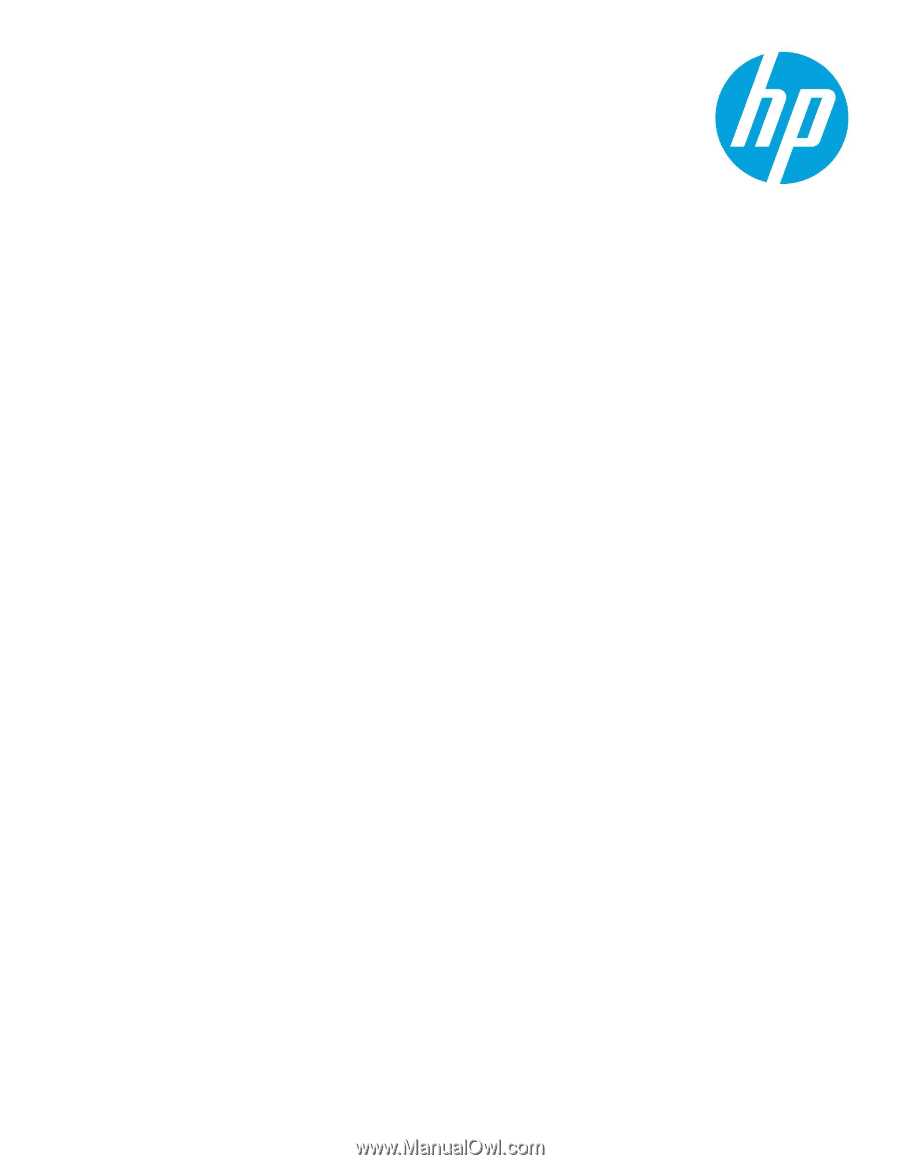
Technical white paper
HP Elite and Pro 600 G1 series
Preinstalled Software Overview
Commercial Managed IT
Table of contents
Introduction
....................................................................................................................................................................................
2
Applicable Models:
........................................................................................................................................................................
2
Operating Systems
........................................................................................................................................................................
2
Microsoft Windows 7 Professional x64
....................................................................................................................................
2
Microsoft Windows 8 Pro x64
.....................................................................................................................................................
4
Software Delivery
..........................................................................................................................................................................
6
HP SoftPaq Download Manager
............................................................................................................................................
6
HP worldwide website and Download Facility
....................................................................................................................
6
HP Software Setup
...................................................................................................................................................................
6
HP Recovery Manager for Windows 7
..................................................................................................................................
6
HP Software Solutions
.................................................................................................................................................................
6
HP Client Management Solutions
..........................................................................................................................................
6
HP Client Security
......................................................................................................................................................................
6
HP BIOS (F10 Setup)
.................................................................................................................................................................
6
HP Support Assistant
...............................................................................................................................................................
7
Appendix A: Using HP SoftPaq Download Manager
...............................................................................................................
7
Appendix B: Q & A
..........................................................................................................................................................................
8
For more information
...................................................................................................................................................................
9