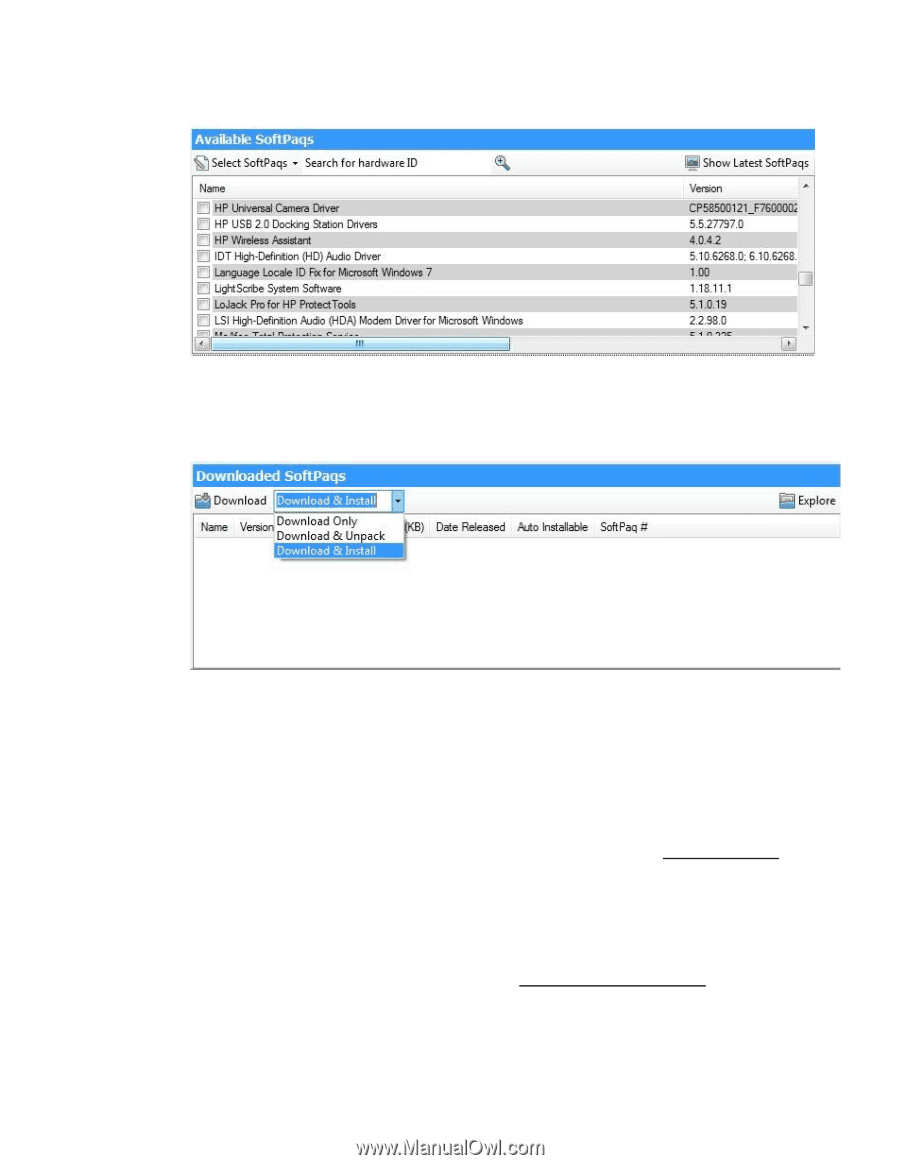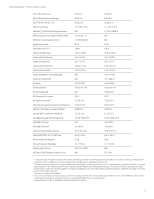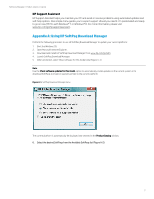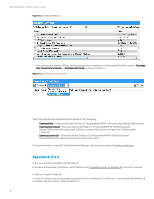HP EliteDesk 800 HP Elite and Pro 600 G1 series Preinstalled Software Overview - Page 8
Appendix B: Q &
 |
View all HP EliteDesk 800 manuals
Add to My Manuals
Save this manual to your list of manuals |
Page 8 highlights
Technical white paper | Product, solution, or service Figure A-2. Available SoftPaqs list 7. After selecting the desired SoftPaqs, the following options are available in the Downloaded SoftPaqs window: Download Only, Download and Unpack, or Download and Install, as shown in Figure A-3. Figure A-3. Downloaded SoftPaqs window Select the appropriate download option based on the following: - Download Only - Download selected SoftPaqs to C:\ProgramData\HP\HP SoftPaq Download Manger\SWDownload - Download and Unpack - Download selected SoftPaqs to C:\ProgramData\HP\HP SoftPaq Download Manger\SWDownload and unpack each SoftPaq in a unique folder based on the particular SoftPaq number ( \SPxxxxx). - Download and Install - Download selected SoftPaqs to C:\ProgramData\HP\HP SoftPaq Download Manger\SWDownload and then install each on the current system. For more information on using HP SoftPaq Download Manager, refer to the User Guide at www.hp.com/go/sdm . Appendix B: Q & A Q: Are my accessories compatible with Windows 8? A: Software and hardware compatibility can be checked at the Compatibility Center for Windows 8 on Microsoft's website. Q: How can I install HP PageLift? A: Some HP software must be downloaded using the HP Store in Windows 8. The HP Store is only available when Windows 8 is installed using OS recovery media provided by HP. 8