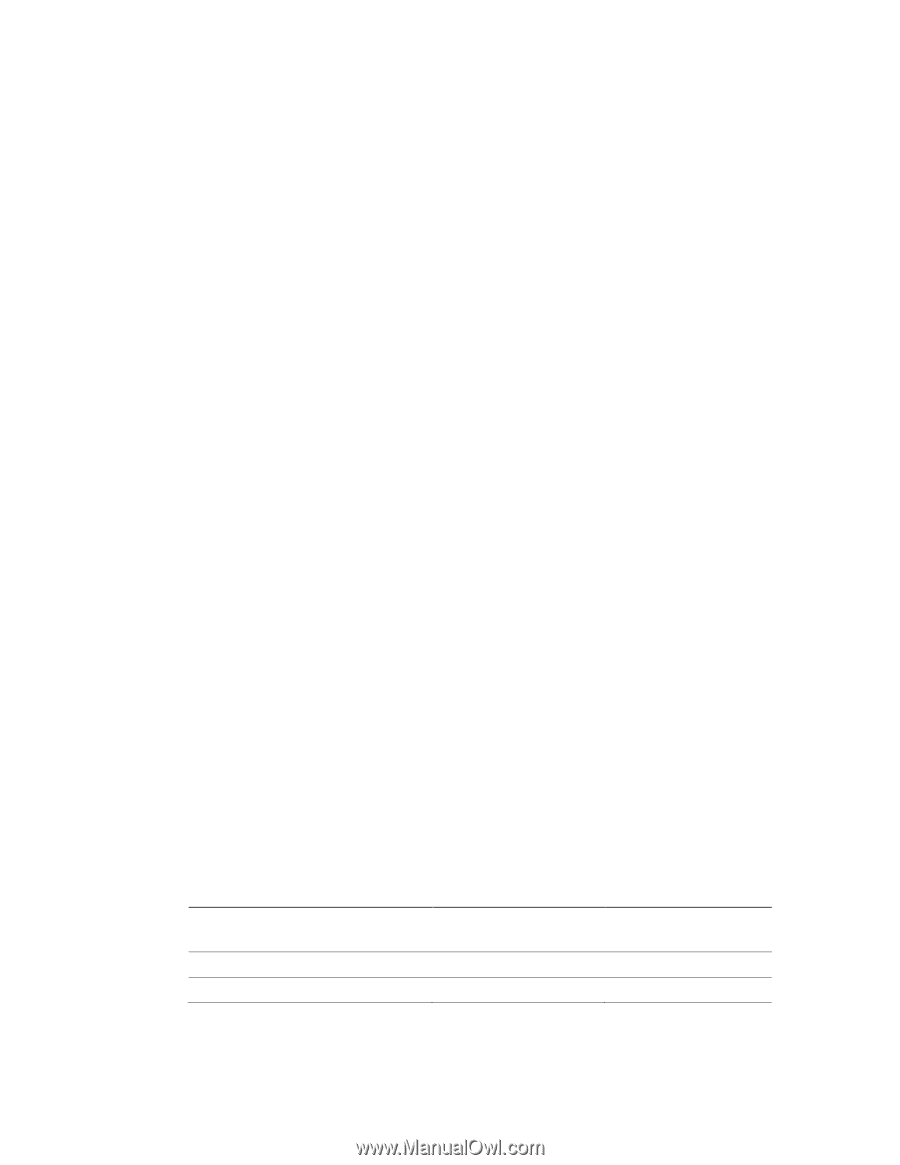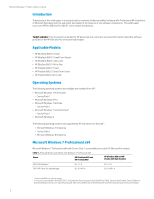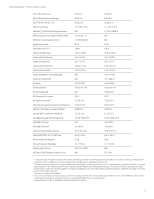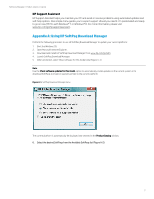HP EliteDesk 800 HP Elite and Pro 600 G1 series Preinstalled Software Overview - Page 2
Introduction, Applicable Models, Operating Systems, Microsoft Windows 7 Professional x64 - g1
 |
View all HP EliteDesk 800 manuals
Add to My Manuals
Save this manual to your list of manuals |
Page 2 highlights
Technical white paper | Product, solution, or service Introduction The purpose of this white paper is to present both an overview of the preinstalled software with Professional 64-bit editions of Microsoft Operating Systems and a brief description of the features of key software components. This white paper covers the HP Elite 800 and Pro 600 G1 series models listed below Target audience: This document is intended for HP personnel and customers who need information about the software provided on the HP Elite and Pro series preinstall images. Applicable Models: • HP EliteDesk 800 G1 Tower • HP EliteDesk 800 G1 Small Form Factor • HP EliteDesk 800 G1 Ultra-slim • HP EliteOne 800 G1 All-in-One • HP ProDesk 600 G1 Tower • HP ProDesk 600 G1 Small Form Factor • HP ProOne 600 G1 All-in-One Operating Systems The following operating systems are available pre-installed from HP1: • Microsoft Windows 7 Professional - Service Pack 1 • Microsoft Windows 8 Pro • Microsoft Windows 7 Ultimate - Service Pack 1 • Microsoft Windows 7 Home Premium - Service Pack 1 • Microsoft Windows 8 The following operating systems are supported by HP with drivers on the web1: • Microsoft Windows 7 Enterprise - Service Pack 1 • Microsoft Windows 8 Enterprise Microsoft Windows 7 Professional x64 Microsoft Windows 7 Professional x64 with Service Pack 1 is preinstalled on select HP Elite and Pro models. Table 1. Preinstall Drivers and Utilities with Windows 7 Professional x64 Name HP EliteDesk 800 and HP ProDesk 600 HP EliteOne 800 and HP ProOne 600 (AiO models) 2013 File Sanitizer2 8.1.1.1 A 8.1.1.1 A 2013 HP Client Security Manager 8.1.0.1451 A 8.1.0.1451 A 1 - Version availability can vary by country. 2 - For the use cases outlined in the DOD 5220.22-M Supplement. Does not support Solid State Drives (SSDs). Requires Disk Sanitizer External Edition for Business Desktops from hp.com. Initial setup required. Web history deleted only in Internet Explorer and Firefox browsers and must be user enabled. 2