HP Envy 17-1006tx HP ENVY 17 - Maintenance and Service Guide - Page 48
Reverse this procedure to reassemble and install the primary hard drive.
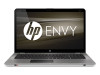 |
View all HP Envy 17-1006tx manuals
Add to My Manuals
Save this manual to your list of manuals |
Page 48 highlights
7. Lift the primary hard drive bracket straight up (2) and remove the bracket from the hard drive. 8. If it is necessary to replace the primary hard drive isolators, disconnect the isolators from the hard drive bracket. The primary hard drive bracket and isolators are included in the Hard Drive Hardware Kit, spare part number 603772-001. Reverse this procedure to reassemble and install the primary hard drive. 40 Chapter 4 Removal and replacement procedures ENWW

7.
Lift the primary hard drive bracket straight up
(2)
and remove the bracket from the hard drive.
8.
If it is necessary to replace the primary hard drive isolators, disconnect the isolators from the hard
drive bracket. The primary hard drive bracket and isolators are included in the Hard Drive
Hardware Kit, spare part number 603772-001.
Reverse this procedure to reassemble and install the primary hard drive.
40
Chapter 4
Removal and replacement procedures
ENWW














