HP G61-100 Multimedia - Windows Vista - Page 8
To play the next track of an audio CD or the next of a DVD or BD, press
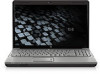 |
View all HP G61-100 manuals
Add to My Manuals
Save this manual to your list of manuals |
Page 8 highlights
◦ To play the previous track of an audio CD or the previous chapter of a DVD or BD, press fn +f11 (5). ◦ To play the next track of an audio CD or the next chapter of a DVD or BD, press fn+f12 (6). 4 Chapter 1 Multimedia features
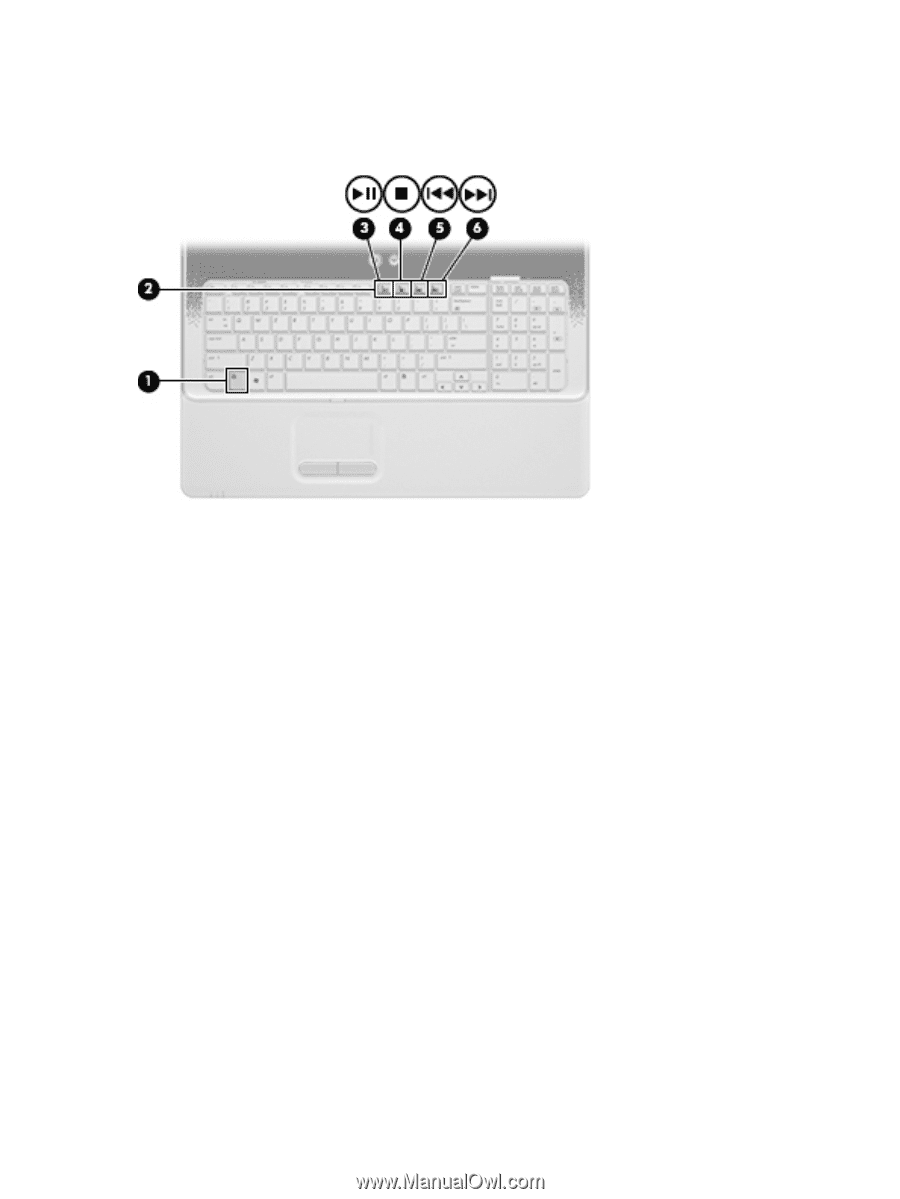
◦
To play the previous track of an audio CD or the previous chapter of a DVD or BD, press
fn
+f11
(5)
.
◦
To play the next track of an audio CD or the next chapter of a DVD or BD, press
fn+f12
(6)
.
4
Chapter 1
Multimedia features














