HP G72-b49WM HP G72 Notebook PC - Maintenance and Service Guide - Page 55
Reverse this procedure to install the hard drive.
 |
View all HP G72-b49WM manuals
Add to My Manuals
Save this manual to your list of manuals |
Page 55 highlights
6. Grasp the two attached Mylar tabs and pull the bracket straight up to remove it from the hard drive (2). Reverse this procedure to install the hard drive. ENWW Component replacement procedures 45
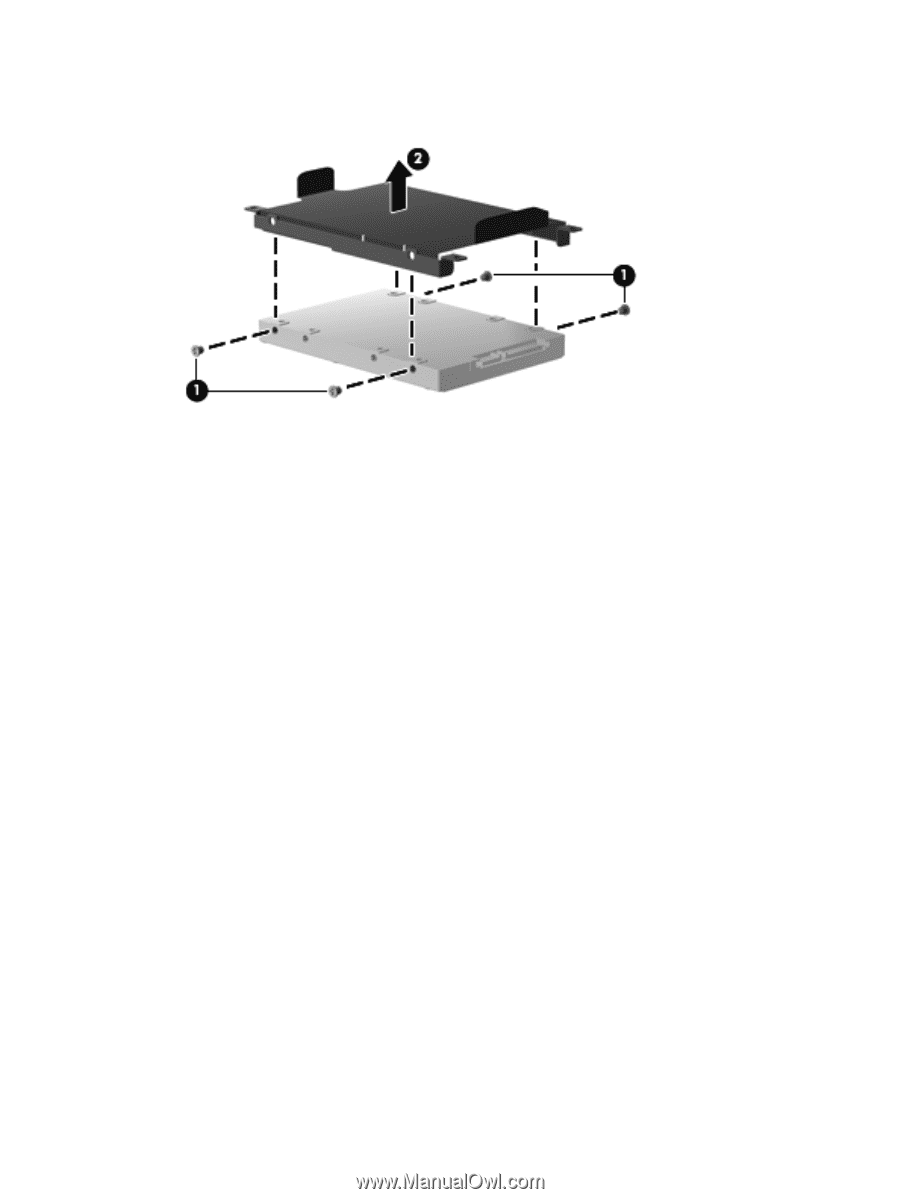
6.
Grasp the two attached Mylar tabs and pull the bracket straight up to remove it from the hard
drive
(2)
.
Reverse this procedure to install the hard drive.
ENWW
Component replacement procedures
45














