HP Hw6510 HP iPAQ hw6500 Mobile Messenger Series How Do I? - Cingular Network - Page 45
How Do I Find Out More About Expansion Cards?, How Do I Communicate If I am Using a Headset?
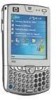 |
UPC - 829160692890
View all HP Hw6510 manuals
Add to My Manuals
Save this manual to your list of manuals |
Page 45 highlights
How Do I Find Out More About Expansion Cards? You can expand the memory and connectivity of your HP iPAQ by using SD (Secure Digital), Mini-SD, SDIO (Secure Digital Input Output), or MMC (Multimedia Memory) expansion cards. Use these optional expansion cards for: • Adding functionality such as the HP Photosmart Camera, Bar Code Scanners, etc. • Expanding the memory of your HP iPAQ for data storage • Viewing the content of memory cards (SD/Mini-SD/MMC) • Adding data exchange functionality such as Wi-Fi NOTE: Mini-SD cards offer all the benefits of a standard SD card, but in a much smaller size. It is more than 60% smaller than a full-sized SD card and can store digital images, video, MP3 files, and other data on the HP iPAQ. NOTE: Expansion cards must be purchased separately and are not included with your HP iPAQ. For more information about expansion cards, visit the HP Web site at www.hp.com/go/ipaqaccessories. How Do I Communicate If I am Using a Headset? Using a Wired Headset When you plug a headset in to the HP iPAQ, the internal microphone on the HP iPAQ becomes disabled. If you are using either the headset HP ships with the HP iPAQ or the HP recommended Plantronics stereo headset, the caller will be able to hear you. However, if you are using a headset without a built-in microphone, you will be able to hear the caller, but the caller will not be able to hear you. To be able to communicate with the caller again, disconnect the headset from the HP iPAQ so the microphone can re-engage. After disconnecting the headset, the caller should be able to hear you. For more information about purchasing a headset, visit the HP Web site at www.hp.com/go/ipaqaccessories. Using a Bluetooth Hands-Free Headset The Bluetooth Hands-Free headset allows you to use Bluetooth wireless technology to communicate with your HP iPAQ up to 10 meters (approximately 33 feet). NOTE: The 10 meter range is dependent upon environment, number of users, and other wireless devices within the immediate proximity. 41















