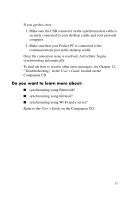HP Hx2795b HP iPAQ hx2000 series Pocket PC - How Do I...? - Page 19
The label containing the Product ID and the Serial Number is, beneath the battery. - ipaq extended battery
 |
UPC - 882780109827
View all HP Hx2795b manuals
Add to My Manuals
Save this manual to your list of manuals |
Page 19 highlights
3. The label containing the Product ID and the Serial Number is beneath the battery. Ä CAUTION: Because most of the applications and data you install on your iPAQ Pocket PC are held in memory (RAM), you need to reinstall them if the battery completely discharges or if the battery is removed from the unit for extended periods of time. You do not need to reinstall applications and data installed in the iPAQ File Store folder because they are saved in ROM. 15

15
3.
The label containing the Product ID and the Serial Number is
beneath the battery.
Ä
CAUTION:
Because most of the applications and data you install on
your iPAQ Pocket PC are held in memory (RAM), you need to reinstall
them if the battery completely discharges or if the battery is removed
from the unit for extended periods of time.
You do not need to reinstall applications and data installed in the
iPAQ File Store folder because they are saved in ROM.