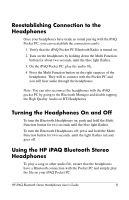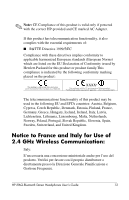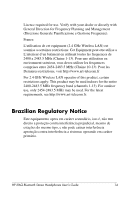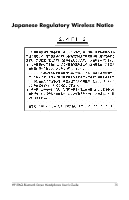HP Hx4700 HP iPAQ Bluetooth Stereo Headphones User Guide - Page 10
Before Calling Technical Support, Technical Support on the Internet - stylus
 |
UPC - 829160650166
View all HP Hx4700 manuals
Add to My Manuals
Save this manual to your list of manuals |
Page 10 highlights
Before Calling Technical Support Perform a Soft Reset on the HP iPAQ Pocket PC by pressing the Reset button on the back or bottom of the HP iPAQ Pocket PC. For instructions, see the User's Guide which came with your HP iPAQ Pocket PC. Perform a Soft Reset on the HP iPAQ Bluetooth Stereo Headphones by placing the tip of the stylus into the round hole next to the charging connector on the headphones. Technical Support on the Internet Support services are available on the Internet through the HP Support Forum. You can either browse the postings as a guest, or register as a user and submit your own questions. HP responds to questions within one business day. To access the HP Support Forum, go to the HP website at http://www.hp.com/support/ HP iPAQ Bluetooth Stereo Headphones User's Guide 10