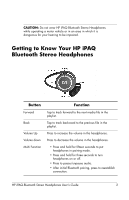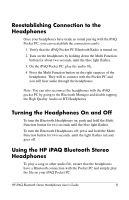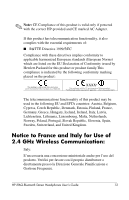HP Hx4700 HP iPAQ Bluetooth Stereo Headphones User Guide - Page 8
Reestablishing Connection to the Headphones, Turning the Headphones On and Off, Using the HP iPAQ - pocket pc
 |
UPC - 829160650166
View all HP Hx4700 manuals
Add to My Manuals
Save this manual to your list of manuals |
Page 8 highlights
Reestablishing Connection to the Headphones Once your headphones have made an initial pairing with the iPAQ Pocket PC, you can reestablish the connection easily: 1. Verify that the iPAQ Pocket PC Bluetooth Radio is turned on. 2. Turn on the headphones by holding down the Multi Function button for about two seconds, until the blue light flashes. 3. On the iPAQ Pocket PC, play the audio file. 4. Press the Multi Function button on the right earpiece of the headphones. They will re-connect with the Pocket PC and you will hear audio through the headphones. Note: You can also reconnect the headphones with the iPAQ pocket PC by going to the Bluetooth Manager and double tapping the High Quality Audio on BT-Headphones Turning the Headphones On and Off To turn the Bluetooth Headphones on, push and hold the Multi Function button for two seconds until the blue light flashes. To turn the Bluetooth Headphones off, press and hold the Multi Function button for two seconds, until the light flashes red and goes off. Using the HP iPAQ Bluetooth Stereo Headphones To play a song or other audio file, ensure that the headphones have a Bluetooth connection with the Pocket PC and simply play the file on your iPAQ Pocket PC. HP iPAQ Bluetooth Stereo Headphones User's Guide 8