HP IQ524 Warranty
HP IQ524 - TouchSmart - 4 GB RAM Manual
 |
UPC - 884420541554
View all HP IQ524 manuals
Add to My Manuals
Save this manual to your list of manuals |
HP IQ524 manual content summary:
- HP IQ524 | Warranty - Page 1
Limited Warranty, Support, and System Recovery Guide - HP IQ524 | Warranty - Page 2
- HP IQ524 | Warranty - Page 3
3 - HP IQ524 | Warranty - Page 4
在洽詢「HP Ctrl + Alt + S 4 - HP IQ524 | Warranty - Page 5
目錄 6 10 12 14 20 20 5 - HP IQ524 | Warranty - Page 6
天 HP 網站:http://www.hp.com 一般條款 本「HP Hewlett-Packard HP HP HP HP HP HP 根據 HP Global Limited Warranty HP 或 HP HP HP Hewlett-Packard HP HP 廠牌與 Compaq HP HP 體。 「HP HP HP HP HP HP HP HP HP HP HP HP HP HP HP HP HP a b 90 HP 6 - HP IQ524 | Warranty - Page 7
HP HP HP HP HP a) 由 HP HP b 例外條款 HP HP HP a b c) 透過非 HP d e) 中毒;(f g i) HP、(ii) HP iii HP 或 HP HP HP HP 唯一賠償 HP HP HP HP 或 HP HP HP HP HP HP HP HP 或 HP 7 - HP IQ524 | Warranty - Page 8
HP HP HP HP HP HP HP 「HP HP 08:00 至 17:00 50 HP HP http://www.hp.com/support HP Customer Self Repair, CSR HP HP a) HP b HP HP;(c HP HP d e HP support uplift contract)。 HP 「HP HP HP HP HP HP HP HP HP HP 15 HP HP HP HP HP http://www.hp - HP IQ524 | Warranty - Page 9
HP HP HP HP HP HP HP HP HP 3) 年。「HP HP 或 HP HP HP HP 的選購 HP HP HP HP HP HP 對於以 HP HP 30 HP HP http://h20000.www2.hp.com/bizsupport/ TechSupport/Document.jsp?objectID=lpg50101 HP HP 對您的 HP 軟體、HP HP HP EULA) 中。 HP HP 支援。 HP HP HP PC - HP IQ524 | Warranty - Page 10
連絡 HP HP http://www.hp.com/support 連絡 HP HP EULA」)是 (a b) Hewlett-Packard HP HP HP HP HP EULA EULA HP EULA EULA EULA HP 1 HP 依照 EULA 權利: a RAM) 裡。 請洽詢 http://www.hp.com/support b HP c d HP EULA e EULA HP f HP CD 或 DVD HP HP - HP IQ524 | Warranty - Page 11
of their respective companies. The only warranties for HP products and services are set forth in the express warranty statements accompanying such products and services . Nothing herein should be construed as constituting an additional warranty. HP shall not be liable for technical or editorial - HP IQ524 | Warranty - Page 12
一下 Windows Vista HP 3 HP Windows PC 4 HP http://www.hp.com/support 5 HP 2802 4098 0800 366 9:00~18:00 9:00~13:00 台灣: 0800 095 996 8:30~21:00 Windows Vista http://www.hp.com/support 軟體支援 Internet Explorer HP 30 Adobe Reader http://www.pacific.adobe.com/support - HP IQ524 | Warranty - Page 13
HP HP 顧客支援 HP HP HP 快速入門 Windows Windows Vista HP HP HP HP HP 30 30 HP 13 - HP IQ524 | Warranty - Page 14
1 2 3 4 Microsoft 5 6 1 2 按一下 Windows Vista 3 啟動]。 關閉電腦 1 2 按一下 Windows Vista 3 4 1 按一下 Windows Vista 2 3 DVD/CD-ROM 4 HP DVD Writer 640b)。 5 6 Microsoft Microsoft Windows Vista 1 2 按一下 Windows Vista 3 4 14 - HP IQ524 | Warranty - Page 15
1 2 按一下 Windows Vista 3 4 5 6 7 1 按一下 Windows Vista 2 CD 或 DVD CD 或 DVD 1 按一下 Windows Vista PC 2 3 1 2 3 按一下 Windows Vista 4 5 6 1 按一下 Windows Vista PC 2 3 4 5 系統復原 CD 16 資料。 CD 或 DVD 15 - HP IQ524 | Warranty - Page 16
1-3 片光碟 1-2 片光碟 7-16 HP 1 2 按一下 Windows Vista [PC 3 Recovery 1、Recovery 2)。 4 1 Windows Vista 2 F11 3 4 HP 請至 http://www.hp.com/support • 從 Windows Vista 從 Windows Vista Windows Vista 1 2 3 4 按一下 Windows Vista [PC 5 按鈕。 6 16 - HP IQ524 | Warranty - Page 17
7 8 9 10 11 12 13 14 電腦。 15 執行第 18 如果 Windows Vista 1 2 3 4 F11 5 6 一步]。 7 8 啟動。 9 10 電腦。 11 執行第 18 16 1 CD 或 DVD 2 3 Windows Vista 5 4 5 6 7 8 9 10 11 12 13 17 - HP IQ524 | Warranty - Page 18
1 Microsoft Windows Windows 桌面。 2 3 使用 [Windows Update] 取得 Microsoft Windows Vista 制台]。 4 使用「HP Update」取得 HP Windows Vista 一下 [HP HP 更新]。 5 6 軟體。 7 8 18 - HP IQ524 | Warranty - Page 19
、SG2000、SG3000 t000、t3000 u6000 v2000、v7000 w1000、w5000 x5000、z500、z6000、IQ500、IQ700、IQ800 系列 RD01-D850、CX-9Z-NR0134 藍芽:BM-GP-BR-51 1995 + A1:2001+ A2:2005 FCC Title 47 CFR, Part 15 Class B / ICES-003 AS/NZS CISPR 22:2004/ AS/NZS CISPR 22: 2006 Telecom: TBR 21: 1998 1998 EN 300328: V.1.6.1 - HP IQ524 | Warranty - Page 20
4572 公尺 ' 關於 Energy Star 標有 ENERGY STAR HP EPA) 的 ENERGY STAR EPA ENERGY STAR EPA Hewlett-Packard 公司為 ENERGY STAR ENERGY STAR ENERGY STAR ENERGY STAR EPA ENERGY STAR Computers Program Microsoft Windows ENERGY STAR 20 分鐘 15 分鐘 Wake On LAN - HP IQ524 | Warranty - Page 21
• 如果 HP EN 50332-1 耳機。 ACA Technical Standard TS008 RJ-11 顯示 A-tick Telepermit (a) 在任何 30 10 次。 以及 (b 30 秒。 5 秒。 3 到 30 5 No. 26 AWG NIC IT IEC 60950 AC AC AC 主要的 AC - HP IQ524 | Warranty - Page 22
CR2032 Class 1 LED 產品 CD 和 DVD Radiation Control for Health and Safety Act of 1968 Department of Health and Human Services (DHHS) Radiation Performance Class 1 CD 或 DVD 「CLASS 1 Article 810 of the National Electrical Code, ANSI/NFPA 70 - HP IQ524 | Warranty - Page 23
Limited Warranty, Support, and System Recovery Guide - HP IQ524 | Warranty - Page 24
Before contacting the HP Customer Care Center, it's important to have the following information handy. Please take a moment to write down your product information for future reference. The first four items on the list (Model Number, Product Number, Serial Number, and Software - HP IQ524 | Warranty - Page 25
Table of Contents Hardware Limited Warranty...26 END-USER LICENSE AGREEMENT ...30 Support Information ...32 Repairing Software Problems ...34 Operating Specifications ...40 Regulatory and Safety Information ...40 25 - HP IQ524 | Warranty - Page 26
response times may vary from country/region to country/region. Standard warranty service response time is subject to change due to local parts availability. If so, your HP-authorized service provider can provide you with details. HP is not responsible for any tariffs or duties that may be incurred - HP IQ524 | Warranty - Page 27
ANY PROGRAMS, DATA, OR REMOVABLE STORAGE MEDIA. HP IS NOT RESPONSIBLE FOR THE RESTORATION OR REINSTALLATION OF ANY PROGRAMS OR DATA OTHER THAN SOFTWARE INSTALLED BY HP WHEN THE PRODUCT IS MANUFACTURED. UNITS SENT IN FOR SERVICE MAY HAVE THE DATA ERASED FROM THE HARD DRIVE AND THE PROGRAMS RESTORED - HP IQ524 | Warranty - Page 28
identifies that the problem can be fixed using one of these parts, a replaceable part can be sent directly to you. Once the part arrives, replace the defective part pursuant to the provided instructions and documentation. If further assistance is required, call the HP Technical Support Center and - HP IQ524 | Warranty - Page 29
assistance with: • Installation, reinstallation questions and software update information. • Setting up and configuring software. • Troubleshooting to determine system or software usage problems. • Basic steps of using non-HP software; advanced feature support for HP software. Software technical - HP IQ524 | Warranty - Page 30
Software Product only on those computers. You may not separate component parts of the Software Product for use on more than one computer. You do not have the right to distribute the Software Product. You may load the Software Product into Your Computer's temporary memory (RAM) for purposes of using - HP IQ524 | Warranty - Page 31
in this EULA or if you fail to comply with any term or condition of this EULA. 8. CONSENT TO USE OF DATA. You agree that HP and its affiliates may collect and use technical information you provide in relation to support services related to the Software Product. HP agrees not to use this information - HP IQ524 | Warranty - Page 32
Are My User Guides? The User Guides are on your computer. Click the Windows Vista start button, All Programs, and then click User Guides. Documentation is also available at http://www.hp.com/support where you can search for the support page for your model. Software Support If you have questions - HP IQ524 | Warranty - Page 33
click the Windows Vista start button, then click Help and Support). It contains more detailed help and will give you suggestions on how to fix the problem. Within the Help and Support Center, you can get the latest news from HP about your computer. Be sure to also check the updates from HP that are - HP IQ524 | Warranty - Page 34
, such as a printer, a hard disk drive, a mouse, or a keyboard. Complete the following procedure to update a driver, or to revert to an earlier version of the driver if the new one does not solve your problem: 1 Click the Windows Vista start button, right-click Computer, and then select Properties - HP IQ524 | Warranty - Page 35
recovery completely erases and reformats the hard disk drive, deleting all data files you have created. System recovery reinstalls the operating system, programs, and drivers. However, you must reinstall any software that was not installed on the computer at the factory. This includes software - HP IQ524 | Warranty - Page 36
go to http://www.hp.com/support and visit the Software & Driver downloads page for your computer model. Starting system recovery from the hard disk drive Choose one of the following procedures to reinstall the software from the recovery image on your hard disk drive: • Starting system recovery from - HP IQ524 | Warranty - Page 37
to save. When you are done, remove the backup disc from the disc slot. CAUTION: All data on the hard disk drive will be deleted. You will lose data if it is not backed up. 2 Insert recovery disc #1 into the disc slot. 3 If the computer works, click the Windows Vista start button, click the Arrow - HP IQ524 | Warranty - Page 38
until you restart.) 4 Use HP Update to get critical updates from HP: • Click the Windows Vista start button, All Programs, the HP folder, and then click HP Update. • Follow the onscreen instruction to download driver and software updates. 5 Turn off your computer, reconnect all peripheral devices - HP IQ524 | Warranty - Page 39
declares, that the product(s) Product: Personal computer Model Number(s): 900 a000, a1000, a5000 v2000, v7000 w1000, w5000 x5000, z500, z6000, IQ500, IQ700, IQ800 series Product Options: Modem card: RD01 47 CFR, Part 15 Class B / ICES-003 AS/NZS CISPR 22: 2004/ AS/NZS CISPR 22: 2006 Telecom: - HP IQ524 | Warranty - Page 40
bodily harm, or loss of life. WARNING: Energized and moving parts inside. Disconnect power to the equipment before removing the enclosure. Replace and secure the enclosure before re-energizing the equipment. WARNING: The computer is heavy; be sure to use ergonomically correct lifting procedures when - HP IQ524 | Warranty - Page 41
only be done with caution. • If one HP product number includes a computer along with a headset or earphone, this power cord provided with your computer has a grounded plug. Always use the power cord with a properly grounded wall outlet, to avoid the risk of electrical shock. WARNING: Your computer - HP IQ524 | Warranty - Page 42
equipment damage. Hazardous voltage levels are inside the power supply and modem of this product. Lithium Battery Caution WARNING: The computer uses a lithium battery, type CR2032. There is danger of an explosion if the battery is incorrectly replaced. Replace only with the same, or equivalent, type - HP IQ524 | Warranty - Page 43
wall outlet and disconnect the antenna or cable system. This will prevent damage to the product from lightning and power line surges. Power Lines Reference Grounding Component 1 Electric Service Equipment 2 Power Service Grounding Electrode System (NEC Art 250, Part H) 3 Ground Clamps 4 - HP IQ524 | Warranty - Page 44
Copyright © 2008 Hewlett-Packard Development Company, L.P The information contained herein is subject to change without notice. Printed in xxxxx
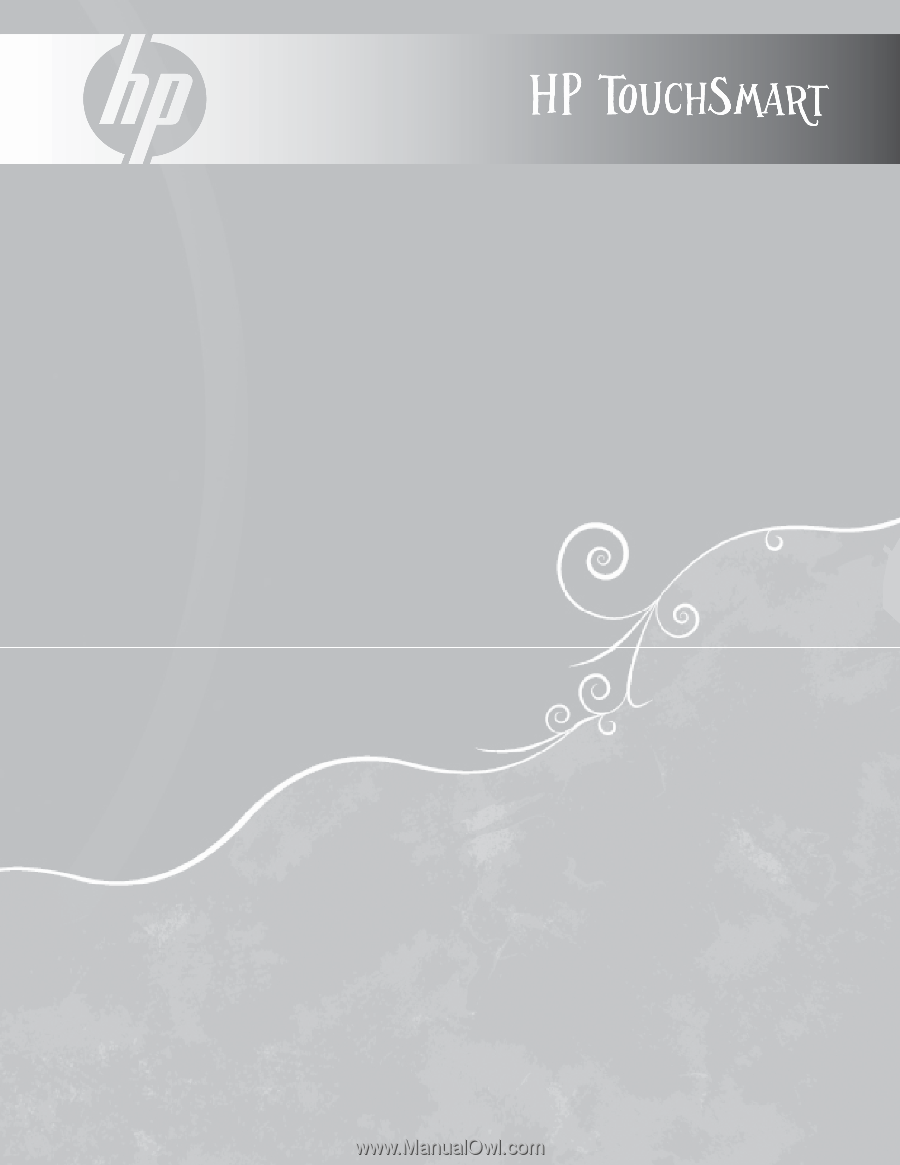
有限保固、支援
及系統復原手冊
Limited Warranty, Support,
and System Recovery Guide









