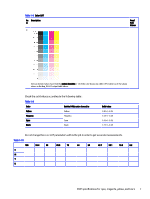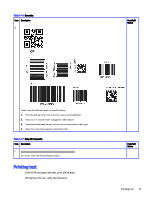HP Indigo 20000 Performing the Customer Acceptance Test Procedure CATP -- CA49 - Page 12
Table 1-14, Highlight transfer, Text quality regular and negative
 |
View all HP Indigo 20000 manuals
Add to My Manuals
Save this manual to your list of manuals |
Page 12 highlights
Table 1-14 Highlight transfer Item Description I Each color has a box filled by 1 pixel dots. Verify an image transfer of at least 90%. Table 1-15 Text quality (regular and negative) Item Description J Pass/Fail/ Waiver Pass/Fail/ Waiver Regular text - For each color separation (for text sizes 2pt to 6pt) verify that all letters are visible, clearly distinguished, and sharp. Make sure there is no overdraft, smearing, hollows, cracks, or broken edges in the letters. Negative text - Make sure that all negative letters are visible, clearly distinguished, and sharp. Make sure that squares are clear without fog, smearing, overdraft, ink contamination, and printed at the correct solid level. 10 Chapter 1 Performing the Customer Acceptance Test Procedure (CATP)