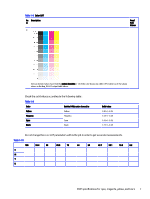HP Indigo 20000 Performing the Customer Acceptance Test Procedure CATP -- CA49 - Page 4
Before printing the CATP, CATP qualification procedure, CATP specifications for cyan, magenta, yellow
 |
View all HP Indigo 20000 manuals
Add to My Manuals
Save this manual to your list of manuals |
Page 4 highlights
At the press installation CATP, use only the substrate that is supplied with the press. Before printing the CATP Before printing CATP follow the below steps to optimize printing process. 1. Make sure that the PIP and blanket have no faults or defects, and have printed less than 5,000 impressions. Otherwise, replace the PIP and/or blanket. 2. Make sure that the following equipment is available: ● It is recommended to use the X-Rite eXact 2 Portable Spectrophotometer device. Set it to T mode. ● 1220mm CA042-28760 ruler scaled to 0.1 or 0.2 mm accuracy ● x25 magnification, magnifying lens, or Loupe - with an internal gradations 3. Run the Print Cleaner wizard. 4. Run the First Transfer Calibration wizard. 5. Run Color Calibration wizard on the Condat 90 substrate. Use the 175-HDI screen. CATP qualification procedure Refer below steps for a CATP qualification procedure 1. Load the Condat 90 substrate that is supplied with the press. 2. Load the CATP Job 1120 X 746 mm V - 4.0. 3. Open the Job Properties screen. Select the Linework and Resolution tab. Verify that the Line thinning option is selected and the job lut is EXP 05. 4. Print a run of 20 images. Verify that the print shows full cover of the image. 5. Evaluate the print quality using the CATP specifications described in the CATP checklist. ● Check the print quality, and make sure that the PIP does not generate any white spots. (The maximum tolerance is four spots, of maximum size 1 mm each, appearing on a single page.) ● White spots of size less than 0.1 mm are negligible. ● Some targets require a x25 (or higher precision) eyeglass, with an internal graticule. ● It is recommended to measure the optical density and gray scales with the X-Rite eXact 2 Portable Spectrophotometer device. Set it to T mode. CATP specifications for cyan, magenta, yellow, and black Refer below for CATP specifications. 1. Print 30 copies of CATP Job 1120 X 746 mm V - 4.0 2. Cut the last six printed spreads. 3. Check the following: 2 Chapter 1 Performing the Customer Acceptance Test Procedure (CATP)