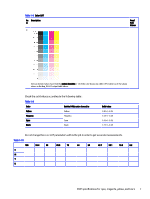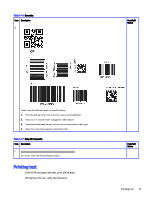HP Indigo 20000 Performing the Customer Acceptance Test Procedure CATP -- CA49 - Page 9
Do not change the color LUT parameters within the job in order to get accurate measurements.
 |
View all HP Indigo 20000 manuals
Add to My Manuals
Save this manual to your list of manuals |
Page 9 highlights
Table 1-8 Color LUT Ite Description m H Pass/ Fail/ Waiver Using a densitometer, check that the optical densities of all of the color boxes are within ±5% tolerance of the values shown in the Exp_05 LUT output table above. Check the solid values according to the following table : Table 1-9 Color Set the X-Rite color channel to Yellow Yellow Magenta Magenta Cyan Cyan Black Black Solid value 1.00 +/- 0.05 1.45 +/- 0.05 1.45 +/- 0.05 1.75 +/- 0.05 Do not change the color LUT parameters within the job in order to get accurate measurements. Table 1-10 100 94.4 88 80.9 73 64 54 42.7 30.1 15.9 8.2 C M Y K CATP specifications for cyan, magenta, yellow, and black 7

Table 1-8
Color LUT
Ite
m
Description
Pass/
Fail/
Waiver
H
Using a densitometer, check that the
optical densities
of all of the color boxes are within ±5% tolerance of the values
shown in the Exp_05 LUT output table above.
Check the solid values according to the following table :
Table 1-9
Color
Set the X-Rite color channel to
Solid value
Yellow
Yellow
1.00 +/- 0.05
Magenta
Magenta
1.45 +/- 0.05
Cyan
Cyan
1.45 +/- 0.05
Black
Black
1.75 +/- 0.05
Do not change the color LUT parameters within the job in order to get accurate measurements.
Table 1-10
100
94.4
88
80.9
73
64
54
42.7
30.1
15.9
8.2
C
M
Y
K
CATP specifications for cyan, magenta, yellow, and black
7