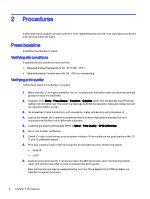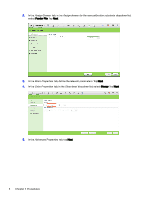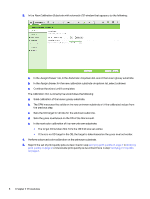HP Indigo 30000 Color Pyramid - Press Baseline and Maintenance -- CA493-02110D - Page 7
Defining and calibrating the unknown substrate, Priming System, Treated substrate
 |
View all HP Indigo 30000 manuals
Add to My Manuals
Save this manual to your list of manuals |
Page 7 highlights
6. In the Priming System tab, in the Treated substrate dropdown list, select No. Tap Next. 7. In the Stacker Vacuum Properties tab, tap Next. 8. In the Color Calibration tab, tap the Run button. Defining and calibrating the unknown substrate Follow these steps to define and calibrate the unknown substrate. 1. Load the unknown substrate to the feeder drawer 1. 2. Go to Menu > Substrate > Substrate List and select Create > New Calibration Substrate with Auto Target OD. Defining and calibrating the unknown substrate 5

6.
In the
Priming System
tab, in the
Treated substrate
dropdown list, select
No
. Tap
Next
.
7.
In the
Stacker Vacuum Properties
tab, tap
Next
.
8.
In the
Color Calibration
tab, tap the
Run
button.
Defining and calibrating the unknown substrate
Follow these steps to define and calibrate the unknown substrate.
1.
Load the unknown substrate to the feeder drawer 1.
2.
Go to
Menu
>
Substrate
>
Substrate List
and select
Create
>
New Calibration Substrate with Auto Target OD
.
Defining and calibrating the unknown substrate
5