HP Indigo W7250 Preventive Maintenance -- CA393-00660 Rev 08 - Page 24
Removing the Ametek blower filter Type 2,
 |
View all HP Indigo W7250 manuals
Add to My Manuals
Save this manual to your list of manuals |
Page 24 highlights
2. Unclip the current blower filter housing from the blower. Figure 3-4 Removing the blower filter housing from the blower 3. Inspect the filter and clean with compressed air. 4. If the filter needs replacing, install a new Ametek blower filter (CT345-45300) as described below in Installing an Ametek blower filter on page 23. Removing the Ametek blower filter (Type 2) Refer below for the type of filter and follow the steps to remove the ametek blower filter. 1. Shut down the press software. Turn off the press. 2. Insert a flat screw driver into the slot in the filter clip. Twist screw driver as shown below to release the tongue, and remove filter clip. Figure 3-5 Remove filter clip 22 Chapter 3 Appendices
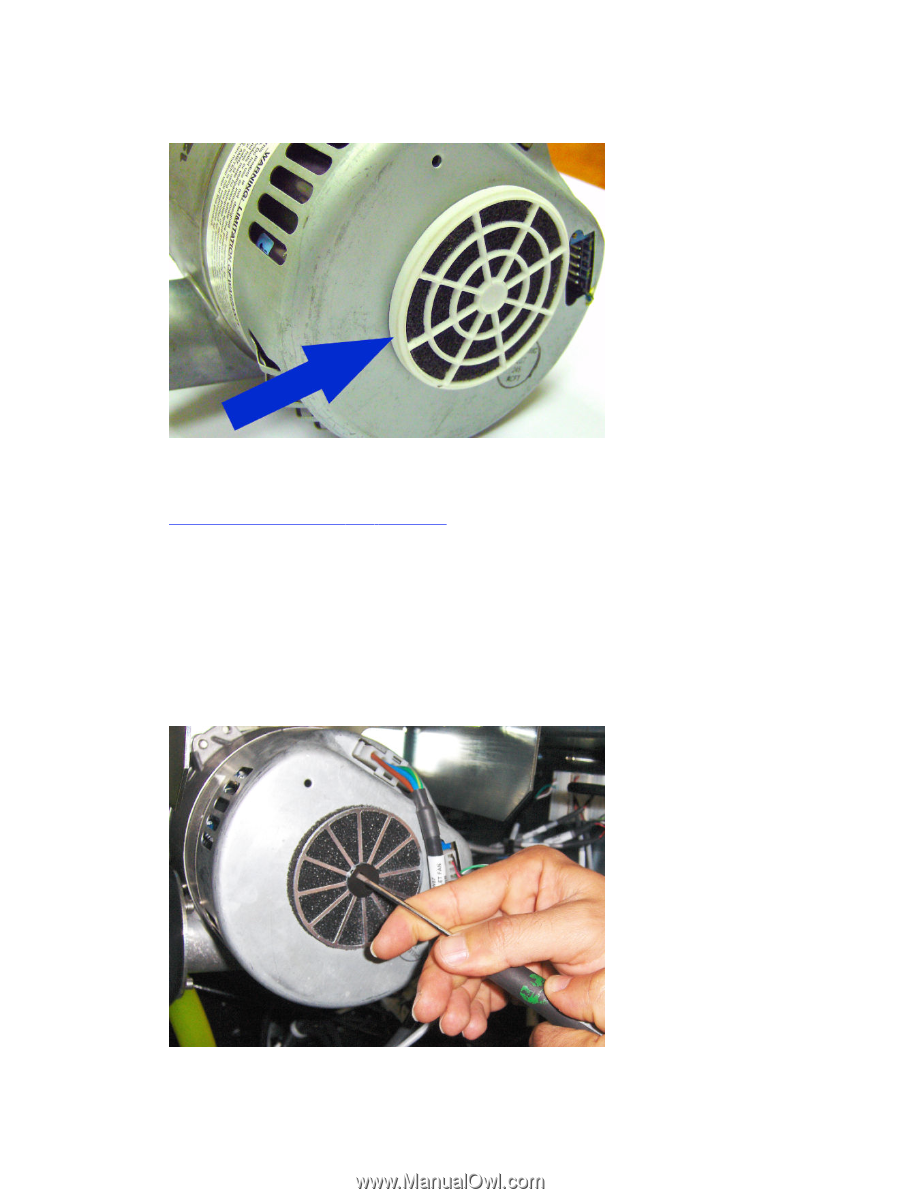
2.
Unclip the current blower filter housing from the blower.
Figure 3-4
Removing the blower filter housing from the blower
3.
Inspect the filter and clean with compressed air.
4.
If the filter needs replacing, install a new Ametek blower filter (CT345-45300) as described below in
Installing an Ametek blower
filter
on page
23
.
Removing the Ametek blower filter (Type 2)
Refer below for the type of filter and follow the steps to remove the ametek blower filter.
1.
Shut down the press software. Turn off the press.
2.
Insert a flat screw driver into the slot in the filter clip.
Twist screw driver as shown below to release the tongue, and remove filter clip.
Figure 3-5
Remove filter clip
22
Chapter 3
Appendices













