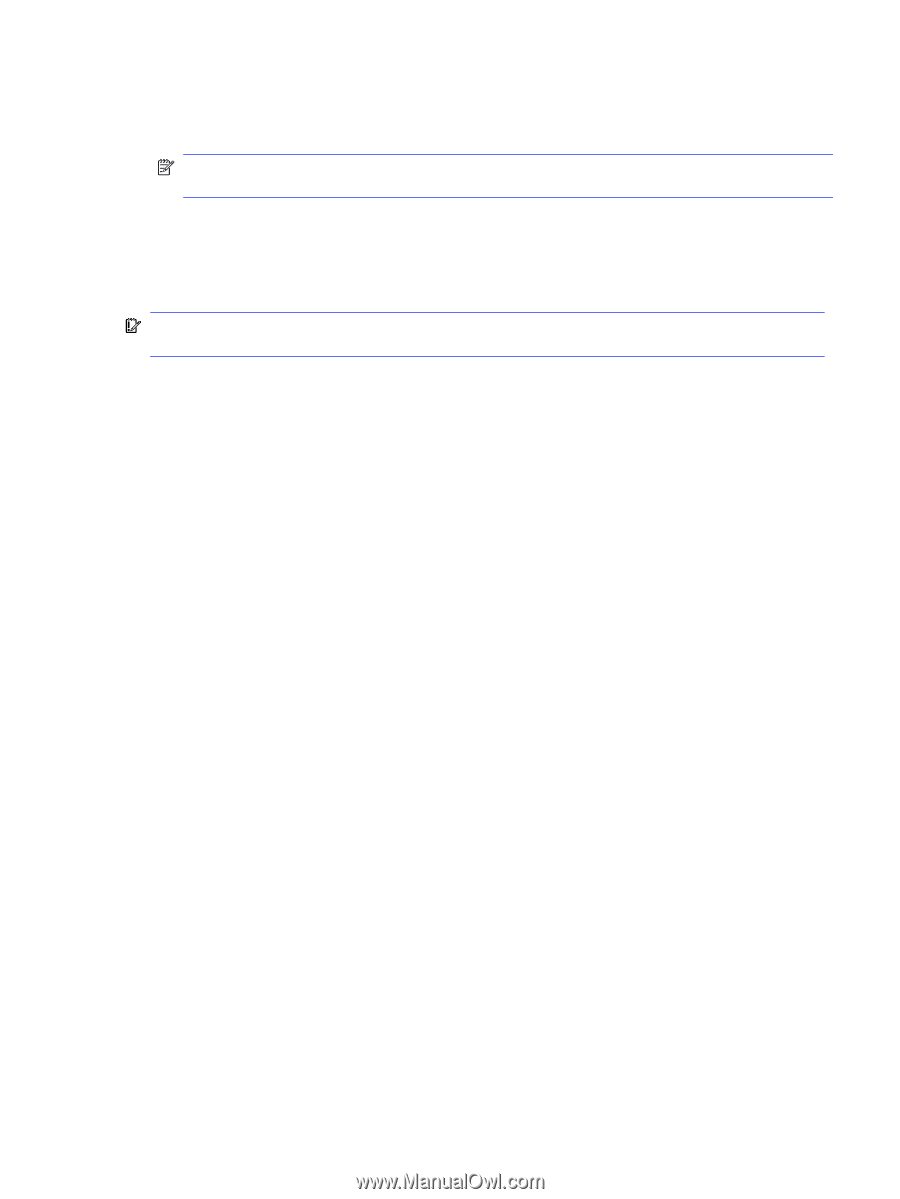HP Indigo WS6000 How-to Guide - Page 10
Color calibrating Fade Resistant Orange, IMPORTANT
 |
View all HP Indigo WS6000 manuals
Add to My Manuals
Save this manual to your list of manuals |
Page 10 highlights
2. Under Substrate List, go to Properties > New. 3. In the New substrate window, define your substrate. NOTE: For presses with SPM (spectrophotometer), make sure that the Create media fingerprint check box is selected. Color calibrating Fade Resistant Orange Follow the below steps to color calibrate fade resistant orange. To calibrate Fade Resistant Orange, run the Color calibration wizard. IMPORTANT: Every time you reinstall Fade Resistant Orange, you need to change the OD target to the required values below. Performing color calibration 1. Go to Main Menu > Print Quality > Color Calibration > Color Calibration. 2. Under Start, select Step by step calibration. 3. Under Screenings, select the required screen. 4. Under Ink, select the required ink. 5. Under Method, touch Optical density. 6. In the Optical Density window, manually change the OD target according to the following guidelines. Fade Resistant Orange OD target for ILD and SPM presses (channel yellow): ● Glossy substrates: 1.9 ● Semi-matt substrates: 1.65 ● Matt substrates: 1.3 Color calibrating Fade Resistant Orange 7