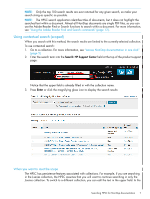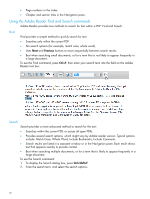HP Integrity NonStop NS14000 Tips for Locating NonStop Manuals on the HPSC - Page 10
Getting help or sending feedback, Feedback received so far, Make your own NonStop documentation DVD
 |
View all HP Integrity NonStop NS14000 manuals
Add to My Manuals
Save this manual to your list of manuals |
Page 10 highlights
Getting help or sending feedback For help finding manuals on the HPSC or to make suggestions about the HPSC, send e-mail to [email protected]. Feedback specific to NonStop documentation will be routed accordingly. Feedback received so far Here are the top requests under consideration for NTL on the HPSC. If you have a request that is not on this list, please send e-mail to [email protected]. Feedback Workaround as of 9/29/2013 It takes too many clicks to get to the manuals. See "Access NonStop documentation in one click" (page 5) Only 100 manuals shown at a time. People want a way None to view all of them on a page. Sorting by title should be the default. Seeing which ones Click the Title column heading to re-sort by title. were most recently updated is not as useful. Manuals are hidden from users in countries where the language is anything other than English. See "Finding NonStop manuals on the HPSC outside of countries where English is the official language" (page 9) Navigation links to get to the next page are only at the top. We need to have them on the bottom too so that you don't have to scroll back up to get to the link for the next page. Use the Home key to save time scrolling to the top of the page. Make your own NonStop documentation DVD At each RVU, a downloadable iso file is created as a snapshot of all the NTL manuals on the HPSC so that you can make NonStop documentation DVDs to use in locations without Internet access. 1. Go to http://www.hp.com/go/softwaredepot. 2. Under Our top featured products, select HP NonStop. 3. Select HP NonStop Technical Library Instant Information DVD. 4. Click the Receive for Free button, fill out the form, then click Next. You might need to provide your HP Passport credentials before you can download the file. Registration for the HP Passport is free of charge. The delivery receipt page provides an option for using HP Download Manager to download the large file. 5. After you download the DVD image, you can either burn physical media or use a virtual DVD drive utility to access the content. You can either access the library directly from the DVD or install the library on your system. To access the installation guide included on the DVD: 1. Right-click the desktop icon for the DVD and select Explore. 2. Open the file called installation_guide.pdf This DVD .iso image snapshot is available approximately 3 days after RVU FCS. Remember that manuals are frequently updated between RVUs, so the HPSC might have a more recent version than what is on the DVD .iso. Sort by Updated date to find manuals that might have been updated more recently than the previous RVU. Download any individual manuals you need for use in locations without Internet access. After you open a manual on the HPSC, you can use Shift+Ctrl+S to save a copy. 10