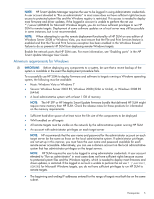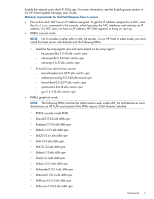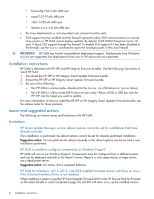HP Integrity Superdome 2 8/16 HP Smart Update Manager 5.1 Release Notes - Page 10
HP ProLiant Issues, HP Integrity Issues, HP ProLiant Dynamic smart array RAID
 |
View all HP Integrity Superdome 2 8/16 manuals
Add to My Manuals
Save this manual to your list of manuals |
Page 10 highlights
HP SUM for Windows and Linux RPM configuration screen has not been localized into Japanese The RPM configuration screen has not been localized into Japanese. Suggested action: There is nothing you need to do, this is expected behavior. HP ProLiant Issues HP SUM for Linux might not list the HP Ethernet 10Gb 2-port 530FLR-SFP+/ 530FLB/530M NIC FW until the driver is installed and the Ethernet ports are enabled HP SUM will not discover Broadcom NIC firmware physically attached to the server unless the drivers are installed and all the NICs Ethernet ports are open. Suggested action: To update the firmware for Broadcom NICs in Linux, use the following steps: 1. Install the bnx2x driver found in the SPP package, the SDR, or the Linux distrobution. 2. Enable all the Ethernet ports. 3. Run the Broadcom FW upgrade component. HP SUM displays Installation not needed for HP ProLiant Smart Array SAS/SATA Controller Driver version 6.24.0.32 for Windows Server 2008 When using HP SUM version 5.1.0 to install software, the HP ProLiant Smart Array SAS/SATA Controller Driver version 6.24.0.32 for Windows Server 2008 is listed as Installation not needed. This driver is required to upgrade the media driver, which is the in-box driver that ships with the operating system, to use the full Smart Array functionality. Suggested action: Ensure that there are no inactive driver files for a device present in c:\windows\ system32\drivers folder, after a new operating system install. As a workaround, run the driver component (hpciss2) independent of HP SUM. HP SUM might pull inapplicable components from the web for certain ProLiant platforms after an installation. After installing and rebooting the server, if you use HP SUM to download the latest components from the HP FTP site, HP SUM might pull some inapplicable components. If HP SUM installs the inapplicable components, HP SUM displays the error Update returned an error. Suggested action: Do not choose to update the inapplicable updates, and the installation will proceed normally. HP SUM might show a status for HP ProLiant Dynamic smart array RAID controller driver for Windows 2008 x64 as Not Updated Already Currentafter performing an installation. HP SUM does not install HP ProLiant Dynamic smart array RAID controller driver for Windows 2008 x64. Suggested action: If HP SUM displays this error, try to install the component as a stand-alone component. HP SUM might show HP High Performance iLO 2 Mouse X Driver for Linux as a valid component for an operating system that does not support the mouse driver This component might display as valid for Red Had Enterprise Linux 6 and SUSE Enterprise Linux Server 11, but these operating systems do not support the driver. Suggest action: Do not select the component if you are running Red Had Enterprise Linux 6 or SUSE Enterprise Linux Server 11. Uninstall the driver if it is installed on your system. HP Integrity Issues There are no specific HP Integrity issues. 10 Issues and suggested actions