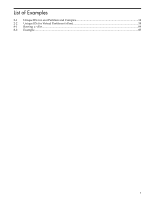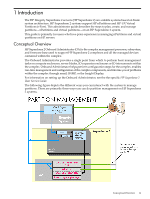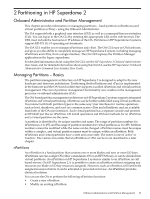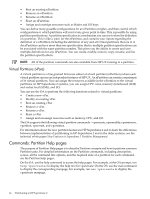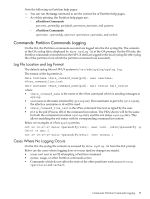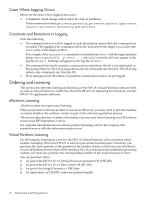HP Integrity Superdome 2 HP Superdome 2 Partitioning Administrator Guide - Page 13
Partitioning in HP Superdome 2, Onboard Administrator and Partition Management - onboard administrator user guide
 |
View all HP Integrity Superdome 2 manuals
Add to My Manuals
Save this manual to your list of manuals |
Page 13 highlights
2 Partitioning in HP Superdome 2 Onboard Administrator and Partition Management This chapter provides information on managing partitions - hard partitions (nPartitions) and virtual partitions (vPars) - using the Onboard Administrator. The OA supports both a graphical user interface (GUI) as well as a command-line user interface (CLI). You can log in to the OA GUI by entering the appropriate URL in the web browser. The URL must include the hostname or IP address of the OA. Partitions on HP Superdome 2 systems support HP-UX 11i v3 operating environments. The OA GUI enables you to manage nPartitions and vPars. The OA GUI runs on OA hardware, and gives you the ability to completely manage an HP Superdome 2 system, including managing nPartitions and vPars, from a single interface. The OA GUI replaces the Partition Manager application in the legacy superdome. For detailed information about using the OA GUI, see the HP Superdome 2 Onboard Administrator User Guide, and for detailed information about using the OA CLI, see the HP Superdome 2 Onboard Administrator Command Line Interface User Guide. Managing Partitions - Basics The partition management architecture on HP Superdome 2 is designed to adapt to the new hardware and firmware architecture. Partitioning (both nPartitions and vPars) is implemented in the firmware and the OA-based architecture supports a unified nPartition and virtual partition management. The core of partition management functionality now resides on the management processor or onboard administrator (OA). The OA-based partition management architecture on HP Superdome 2 systems supports integrated nPartition and virtual partitioning. nPartitions can be further subdivided using virtual partitions. You interact with both partition types in the same way. User interfaces for routine operations such as boot, shutdown, and reset are common across vPars and nPartitions, and are available from both of the OA user interfaces. Each virtual partition has a separate console and presents an EFI shell just like an nPartition. OS install operations and OS boot methods for an nPartition and a virtual partition are the same. A partition is identified by its unique number and name. The range of partition numbers for nPartitions is 1 to 255, and the range of partition numbers for virtual partitions is 1 to 255. Partition numbers cannot be modified while the name can be changed. nPartition names must be unique within a complex, and virtual partition names must be unique within an nPartition. Both nPartitions and virtual partitions have a state and a run-state. The states is one of 'active' or 'inactive'. The various run-states that an nPartition or vPar can be in are described in a later chapter. nPartitions An nPartition is a hard partition that contains one or more blades and zero or more I/O bays. nPartitions can run a single OS (either a standalone OS or an HPVM host), or can be divided into virtual partitions. An nPartition on HP Superdome 2 system is similar to an nPartition on cell based servers. On HP Superdome 2, it is possible to create an nPartition without assigning any resources (no blade or I/O bay resources assigned). However, such an nPartition will need to be assigned resources before it can be activated or powered on for use. An nPartition provides electrical isolation. You can use the OA to perform the following nPartition functions: • Create a new nPartition. • Modify an existing nPartition. Onboard Administrator and Partition Management 13