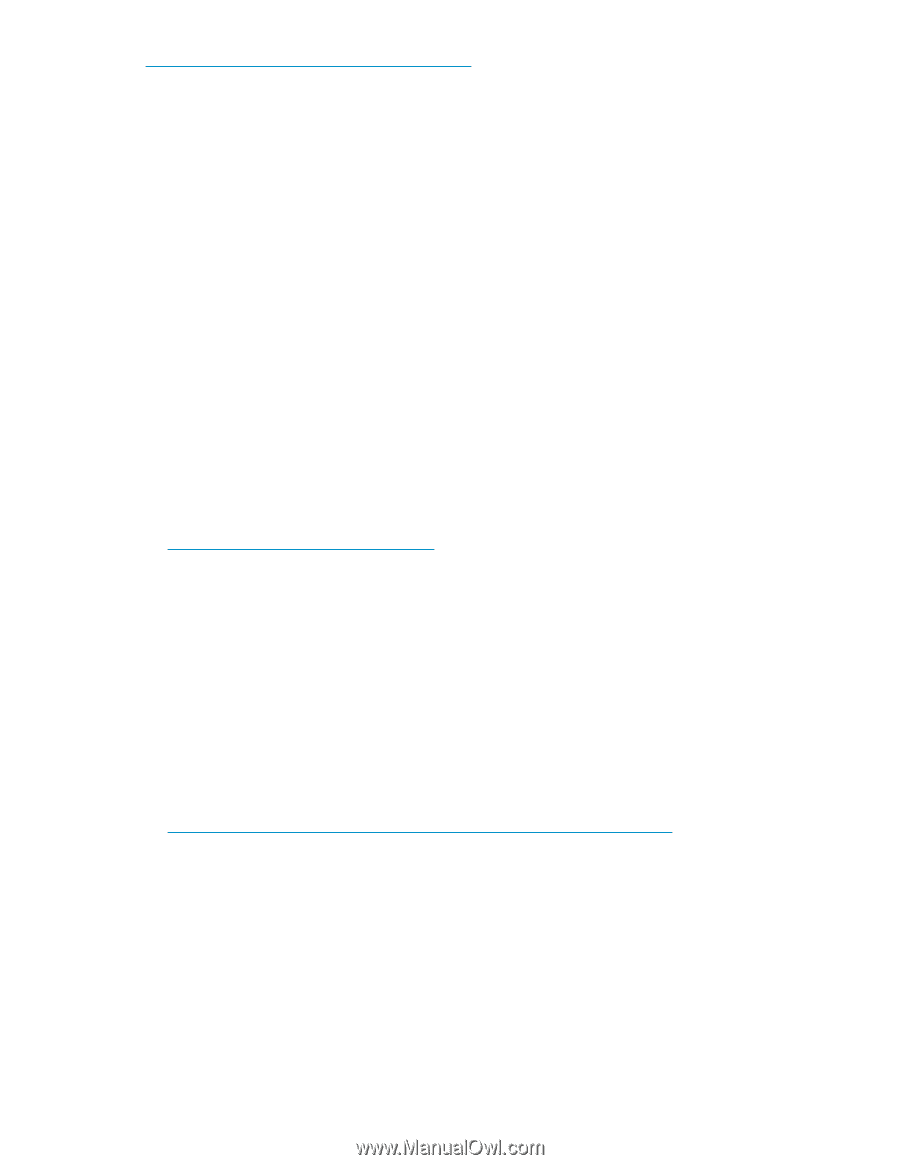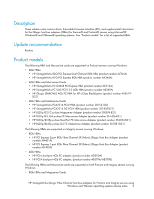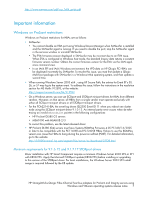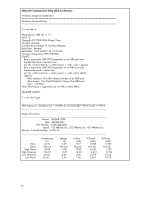HP Integrity Superdome SX2000 HP StorageWorks QLogic Fiber Channel HBA Release - Page 7
Important information, Windows on ProLiant restrictions
 |
View all HP Integrity Superdome SX2000 manuals
Add to My Manuals
Save this manual to your list of manuals |
Page 7 highlights
http://www.vmware.com/pdf/esx_SAN_guide.pdf Important information Windows on ProLiant restrictions Windows on ProLiant restrictions for HBAs are as follows: • SANsurfer: • You cannot disable an HBA port using Windows Device Manager when SANsurfer is installed and the SANsurfer agent is running. If you need to disable the port, stop the SANsurfer agent in the services window or uninstall SANsurfer. • The EVA firmware revision displayed in SANsurfer may be incorrect due to an EVA issue. When EVA is configured in Windows host mode, the standard Inquiry data returns a constant firmware version number. Obtain the correct firmware version for the EVA via the SAN appliance command view. • In an IA64 EFI and IA64 Windows environment, the VPD data on HP QLogic FC HBA's can be displayed incorrectly by SANsurfer. To resolve this issue, you must first update a Qlogic Multi-boot package with SANsurfer in a Windows IA64 operating system, and then update a second time. • When running Windows Server 2003 x64 , using HP Secure Path, the entries for Event ID's 50, 26, or 57 may log to the system event. To address this issue, follow the instructions in the resolution section for MS Hotfix 912593, at the website: http://support.microsoft.com/kb/912593 • On a Windows server, you can use SCSIport and STORport miniport drivers for HBAs from different vendors. However, on that server, all HBAs from a single vendor must operate exclusively with either all SCSIport miniport drivers or all STORport miniport drivers. • For the FCA2214 HBA, the event log shows QL2300 Event ID 11 when you reboot one cluster node using the SCSIport miniport driver 9.1.0.13. An internal parity error occurs when de-referencing an invalid XmIocbList pointer in the following configurations: • HP ProLiant DL580 G2 servers • MSA1000 with MSAHUB 2/3 To correct this problem, use the latest released driver. • HP ProLiant DL380 (G4) servers must have Systems ROMPaq Firmware 4.05 P51-08/16/2005 or later to be compatible with the FC1142SR and FC1242SR HBAs. Failure to use this ROMPaq version can cause the HBAs to hang during the power-on self-test (POST). For detailed information, go to the website: http://h18004.www1.hp.com/support/files/server/us/download/23728.html Minimum requirements for 9.1.6.15 and 9.1.7.17 STORport drivers Driver installation with HP Smart Component requires a minimum Windows Server 2003 SP2 or SP1 with KB932755. Apply the Microsoft STORport update (KB932755) before installing or upgrading to this version of the STORport driver. For boot installations, the Windows Server 2003 SP2 install image is required followed by the KB update. HP StorageWorks QLogic Fibre Channel host bus adapters for ProLiant and Integrity servers using Windows and VMware operating systems release notes 7