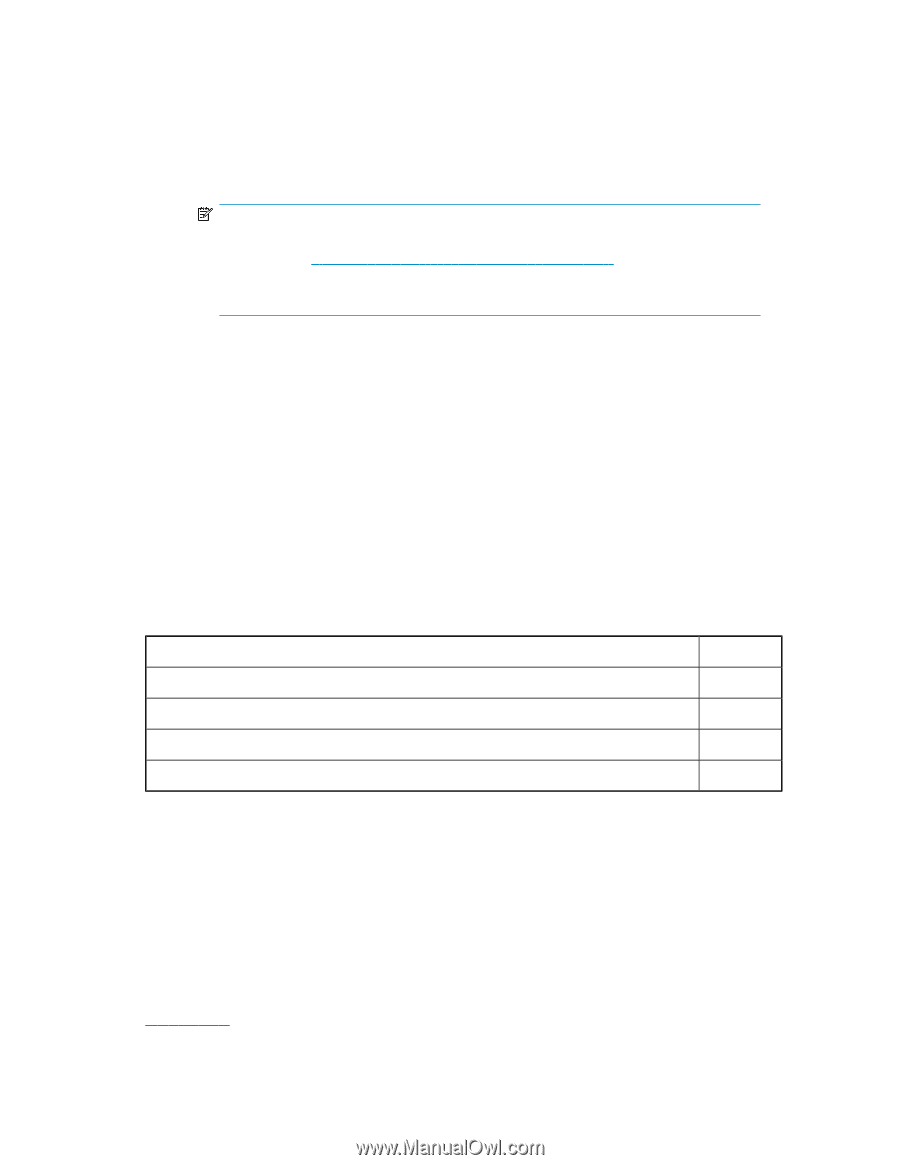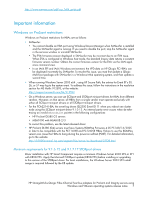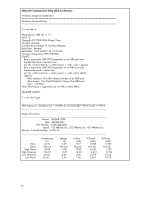HP Integrity Superdome SX2000 HP StorageWorks QLogic Fiber Channel HBA Release - Page 9
HP 81Q (AK344A) with 9.1.6.15 STORport driver Restrictions
 |
View all HP Integrity Superdome SX2000 manuals
Add to My Manuals
Save this manual to your list of manuals |
Page 9 highlights
2. Install the controller and boot to the EFI Shell. 3. Run the set_msi_vect.nsh tool at the EFI shell. Select Option #2 (Load preload table with 2 MSI-x vectors + ASPM fix) when prompted. • How to install Microsoft QFE 957018 1. After the flash is complete, boot to the operating system and install the update from Microsoft detailed in Microsoft Knowledge Base article 957018. NOTE: For more information, refer to the Microsoft Knowledge Base article 957018 available at the website: http://support.microsoft.com/kb/957018/en-us. This update can also be found on your HP Smart Update media, in OS Updates section on QFEs for WS2008 tab. 2. Once the QFE is installed, you can set the number of supported MSI-X vectors back to 32 by repeating the update utility at the EFI shell and selecting Option #1 (Load preload table with 32 MSI-x vectors + ASPM fix). HP 81Q (AK344A) with 9.1.6.15 STORport driver Restrictions • 9.1.6.15 driver is not supported with 4Gb or 2Gb HBAs. • AK344A HBAs do not support SANSurfer at this time. • AK344A HBAs are not supported with EVA A/P and MSA A/P arrays. • AK344A HBAs are not supported with the XP family of arrays. • AK344A HBAs are not supported on Integrity servers at this time. • AK344A HBA is not supported with McDATA 2Gb FC switches at this time. Table 4 Supported Storage Array Controllers and minimum firmware used with HP 81Q HBA with 9.1.6.15 STORport driver HP StorageWorks Modular Smart Array 1000 7.00 HP StorageWorks Modular SmartArray 1500 7.00 HP StorageWorks Enterprise Virtual Array 3000/5000 4.100 HP StorageWorks Enterprise Virtual Array 4x00/6x00/8x00 6.100 HP StorageWorks Enterprise Virtual Array 4400 9.000 Diagnostics to determine a HBA/SFP failure for QLogic 8G HBAs SANsurfer Command Line Utility (SCLI) for HBA management is supported on Windows for the HP StorageWorks 81Q and 82Q PCI Express 8Gb HBAs. The utility can be executed on the server of the suspect hardware with a command line option to perform SFP Diagnostics (see usage below). The utility will return the status of the SFP which can help determine if the SFP is good or bad. If there is a complete failure of the HBA hardware that prevents the SCLI to run the SFP Diagnostics, it will not be possible to determine the state of the SFP without trying it in another HBA. This QLogic utility is available on the HP StorageWorks 81Q PCI Express 8Gb HBA Windows drivers web page at the website: www.hp.com HP StorageWorks QLogic Fibre Channel host bus adapters for ProLiant and Integrity servers using Windows and VMware operating systems release notes 9