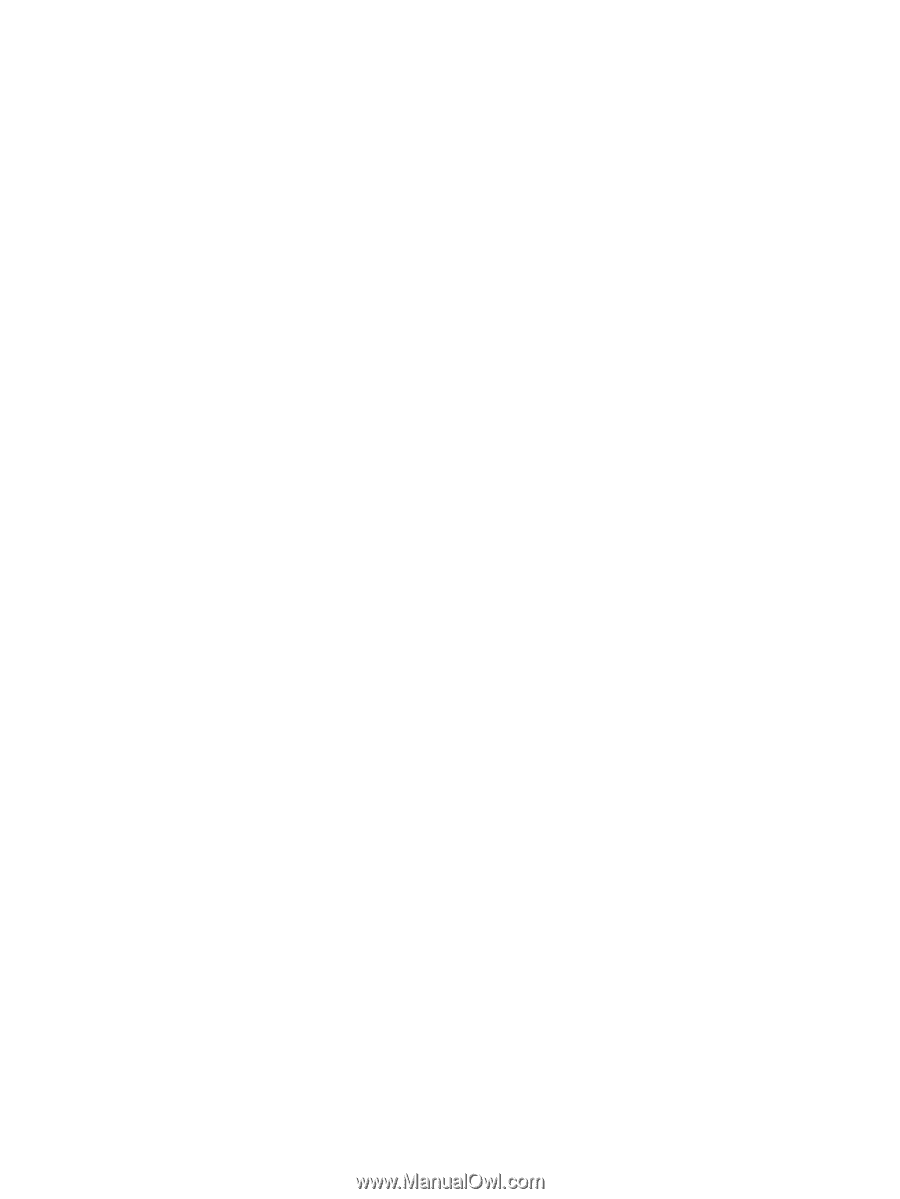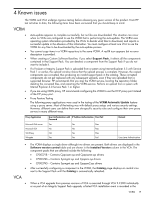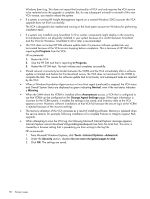HP Integrity Superdome SX2000 Version Control Release Notes - Page 18
In Progress, Normal, Warning, Anonymous, Change Agent Settings, Tools, Internet Options, Advanced
 |
View all HP Integrity Superdome SX2000 manuals
Add to My Manuals
Save this manual to your list of manuals |
Page 18 highlights
Windows Event Log. This does not impact the functionality of VCA and only requires the VCA service to be restarted once the upgrade is complete. But, for any subsequent uninstall or reinstall of this new VCA version, you need to reboot the system. • If a system is running HP Insight Management Agents on a named Windows 2003 account, the VCA upgrade does not finish successfully. The VCA is designed to be installed and running on the local system account on Windows for performing installation tasks. • If a system was installed using SmartStart 5.20 or earlier, components might display in the inventory for hardware that is not physically installed in your system because of a conflict between SmartStart and the VCA for Windows. SmartStart 6.20 or later is recommended. • The VCA does not accept HP SIM software update tasks if a previous software update task was terminated because of the VCA service stopping before completion. This is because of HP SIM task reporting In Progress from the VCA. HP recommends: 1. Restart the VCA. 2. Stop the HP SIM task that is reporting In Progress. 3. Restart the HP SIM task. The task initiates and completes successfully. • Should network connectivity be broken between the VCRM and the VCA immediately after a software update is initiated and before the first download occurs, the VCA does not reconnect to the VCRM to complete the task. This causes the software update task to terminate, and subsequent tasks are rejected by the VCA. • When a Windows Foundation Agent service or Linux Host agent (cmahostd) is stopped, the VCA status and Overall System Status are displayed as green indicating Normal, even if the real status indicates a Warning. • When the SMH where the VCRM is installed allows Anonymous access, a VCA that is configured to use that VCRM can be configured on the Change Agent Settings page. If the login information is incorrect for the VCRM system, it enables the settings to be saved, and inventory data at the VCA appears correct. However, software installations at that VCA fail because the secure login at the VCRM is rejected because of the incorrect settings. • The memory utilization of the VCA increases as a result of installing software. Memory is released when the service restarts, for example, following installation of a complete ProLiant or Integrity Support Pack upgrade. • When attempting to save the VCA log, the following Microsoft Internet Explorer message appears, Internet Explorer cannot download clrlogwiz&logsave=true from the local host. This error is caused by a browser setting that is preventing you from writing to the log file. HP recommends: 1. From Microsoft Windows Explorer, click Tools→Internet Options→Advanced. 2. Under the Security section, deselect Do not save encrypted pages to disk. 3. Click OK. The settings are saved. 18 Known issues