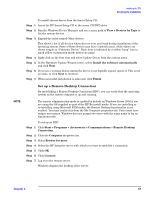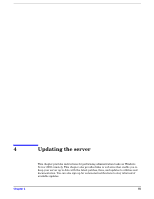HP Integrity rx2600 Windows #002: Smart Setup Guide - Page 57
Install updates from the web, Register for HP support notifications
 |
View all HP Integrity rx2600 manuals
Add to My Manuals
Save this manual to your list of manuals |
Page 57 highlights
Updating the server Updating your system Step 7. Type in the machine name or IP address of the server you are updating in the Target Machine field. Step 8. Select the appropriate support pack from the Support Pack pulldown list. Step 9. Click Install. Install updates from the web The latest software updates are available on the HP website. Go to: http://www.hp.com/products1/servers/integrity/index.html and select Support and Drivers. Register for HP support notifications HP recommends that you register for alerts and notifications to stay informed of updates to the drivers, patches, and other components specific to your server. Go to http://www.hp.com/united-states/subscribe/gateway/ Register for Microsoft security notifications HP recommends that you register for Microsoft security notifications to stay informed of patches that may be applicable to your operating system. Go to http://www.microsoft.com/technet/security/bulletin/notify.mspx Register for Microsoft Windows Update HP recommends that you use the Microsoft Windows Update feature to download the latest patches and hot fixes to the operating system. Go to http://support.microsoft.com/ Chapter 4 57