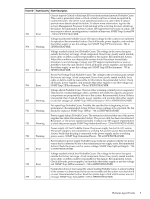HP Integrity rx2660 Windows Integrity Management Agents Reference - Page 6
Related Information, Publishing History, HP Encourages Your Comments
 |
View all HP Integrity rx2660 manuals
Add to My Manuals
Save this manual to your list of manuals |
Page 6 highlights
Ctrl+x A key sequence. A sequence such as Ctrl+x indicates that you must hold down the key labeled Ctrl while you press another key or mouse button. Related Information You can find more information about HP Integrity servers, server management, and software in the following locations: • For an overview of the HP Integrity server family: http://hp.com/go/integrity • For other documents supporting Windows Server 2003 and Windows Server 2008 on HP Integrity Servers: http://docs.hp.com/en/hw.html#Windows%2064-bit%20on%20HP%20Integrity%20Servers • For technical support resources (drivers, patches, upgrades, migration issues, to sign up for alerts, and so on): http://h20000.www2.hp.com/bizsupport/TechSupport/ Product.jsp?prodTypeId=15351&prodCatId=321933 Publishing History The publishing history below identifies the edition dates of this manual. Updates are made to this publication on an unscheduled, as needed, basis. The updates will consist of a complete replacement manual and pertinent online or CD documentation. Manufacturing Part Number 5992-4501 Supported Operating Supported SmartSetup Supported Products Publication Date Systems Version (Servers) Microsoft Windows Server 2003 for Itanium-based Systems, 64-bit Microsoft Windows Server 2008 for Itanium-based Systems, 64-bit Version 6.1 BL860c, BL870c, rx2660, rx3600, rx6600, rx7620, rx7640, rx8620, rx8640, Superdome, Superdome/sx2000 September, 2008 HP Encourages Your Comments HP encourages your comments concerning this document. We are committed to providing documentation that meets your needs. Send any errors found, suggestions for improvement, or compliments to: [email protected] Please include the document title, manufacturing part number, and any comment, error found, or suggestion for improvement you have concerning this document. 6