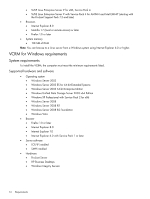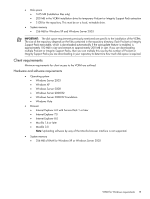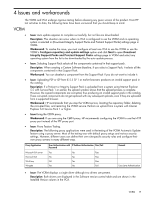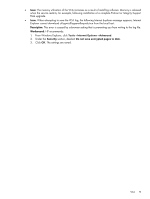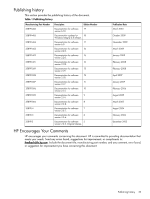HP Integrity rx2800 Version Control Release Notes - Page 19
Issue, Description, Workaround, From Windows Explorer, click
 |
View all HP Integrity rx2800 manuals
Add to My Manuals
Save this manual to your list of manuals |
Page 19 highlights
• Issue: The memory utilization of the VCA increases as a result of installing software. Memory is released when the service restarts, for example, following installation of a complete ProLiant or Integrity Support Pack upgrade. • Issue: When attempting to save the VCA log, the following Internet Explorer message appears, Internet Explorer cannot download clrlogwiz&logsave=true from the local host. Description: This error is caused by a browser setting that is preventing you from writing to the log file. Workaround: HP recommends: 1. From Windows Explorer, click Tools→Internet Options→Advanced. 2. Under the Security section, deselect Do not save encrypted pages to disk. 3. Click OK. The settings are saved. VCA 19

•
Issue
: The memory utilization of the VCA increases as a result of installing software. Memory is released
when the service restarts, for example, following installation of a complete ProLiant or Integrity Support
Pack upgrade.
•
Issue
: When attempting to save the VCA log, the following Internet Explorer message appears, Internet
Explorer cannot download clrlogwiz&logsave=true from the local host.
Description
: This error is caused by a browser setting that is preventing you from writing to the log file.
Workaround
: HP recommends:
1.
From Windows Explorer, click
Tools
→
Internet Options
→
Advanced
.
2.
Under the
Security
section, deselect
Do not save encrypted pages to disk
.
3.
Click
OK
. The settings are saved.
VCA
19