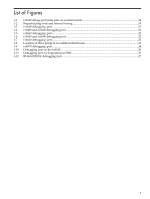Table of Contents
About This Document
.........................................................................................................
7
Intended Audience
.................................................................................................................................
7
New and Changed Information in This Edition
.....................................................................................
7
Document Organization
.........................................................................................................................
7
Typographic Conventions
......................................................................................................................
7
Related Information
................................................................................................................................
8
Publishing History
..................................................................................................................................
8
HP Encourages Your Comments
............................................................................................................
9
1 Debugging the kernel locally
......................................................................................
11
Overview
...............................................................................................................................................
11
Setting up the host machine
..................................................................................................................
12
Install Debugging Tools for Windows
.............................................................................................
13
Building a converter for your cable
......................................................................................................
14
Build a 5x2-to-DB9M converter (rx1620)
.........................................................................................
14
Build a RJ45-to-DB9F converter (rx5670, rx7620, rx8620, and Superdome/sx1000)
........................
14
Setting up and connecting to the target machine
.................................................................................
16
Change the boot configuration (applies to all servers)
...................................................................
16
Windows Server 2003 Systems Only
⇒
Option 1: Using Bootcfg (recommended)
...................
17
Windows Server 2003 Systems Only
⇒
Option 2: Using Nvrboot
............................................
19
Windows Server 2008 Systems Only
⇒
Using BCDEdit
...........................................................
20
rx1620 server
....................................................................................................................................
21
rx2600 and rx2620 servers
................................................................................................................
21
rx2660 servers
..................................................................................................................................
21
rx3600 and rx6600 servers
................................................................................................................
22
rx4640 server
....................................................................................................................................
22
rx5670 server
....................................................................................................................................
23
rx7620, rx8620, and Superdome/sx1000 servers
..............................................................................
24
Locate the debug port
................................................................................................................
24
Option 1: Identifying the core cell using an EFI command (recommended)
.......................
24
Option 2: Identifying the core cell using an nPartition command
.......................................
25
Copy the KD utility to the EFI system partition (applies to rx7620 and rx8620 servers
only)
............................................................................................................................................
25
Enable the debugging port (applies to rx7620 and rx8620 servers only)
...................................
25
Connect to the debug port
..........................................................................................................
26
BL860c and BL870c Server Blades
...................................................................................................
27
BL860c i2, BL870c i2, and BL890c i2 Server Blades
..........................................................................
28
2 Debugging the kernel remotely
..................................................................................
29
Overview
...............................................................................................................................................
29
Setting up the host machine
..................................................................................................................
29
Install Debugging Tools for Windows
.............................................................................................
30
Setting up and connecting to the target machine
.................................................................................
31
Change the boot configuration
........................................................................................................
31
Windows Server 2003 Systems Only
⇒
Option 1: Using Bootcfg (recommended)
...................
31
Windows Server 2003 Systems Only
⇒
Option 2: Using Nvrboot
............................................
34
Windows Server 2008 Systems Only
⇒
Using BCDEdit
...........................................................
35
Enable IPMI LAN access and the debugging option
......................................................................
36
Connect with the target machine and initiate debugging
...............................................................
36
Table of Contents
3