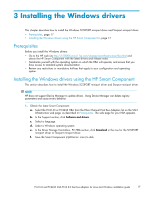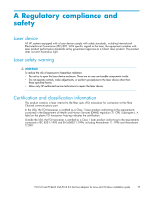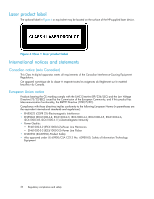HP Integrity rx4640 FC2143 and FC2243 4Gb PCI-X 2.0 Host Bus Adapters for Linu - Page 21
Troubleshooting
 |
View all HP Integrity rx4640 manuals
Add to My Manuals
Save this manual to your list of manuals |
Page 21 highlights
5 Troubleshooting This chapter provides troubleshooting information that you can use in the event of an HBA problem. • POST LED states, page 21 • Using the Event Viewer, page 22 • Windows miniport driver event log codes, page 23 • Linux driver events, page 23 • Setting the jumpers, page 23 POST LED states Table 5 describes the POST LED states. Figure 2 shows the position of POST LED indicators on the FC2143 and FC2243 HBAs. Figure 2 LED location If the LEDs indicate a failure during POST: 1. Ensure that the HBA is seated firmly in the PCI slot. 2. Verify that the fiber cable connection to the HBA is secure. FC2143 and FC2243 4Gb PCI-X 2.0 host bus adapters for Linux and Windows installation guide 21
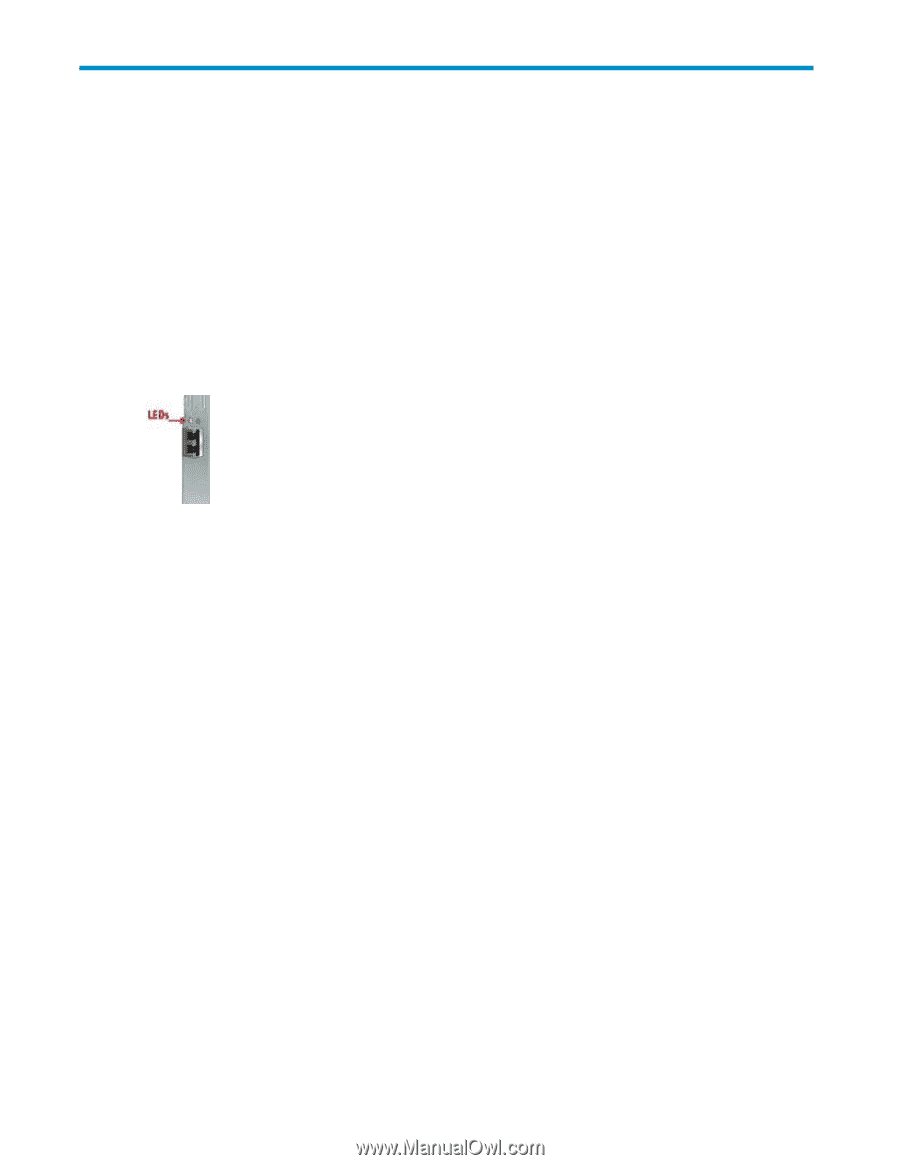
5
Troubleshooting
This
chapter
provides
troubleshooting
information
that
you
can
use
in
the
event
of
an
HBA
problem.
•
POST
LED
states
,
page
21
•
Using
the
Event
Viewer
, page 22
•
Windows
miniport
driver
event
log
codes
, page 23
•
Linux
driver
events
,
page
23
•
Setting
the
jumpers
,
page
23
POST
LED
states
Table
5
describes
the
POST
LED
states.
Figure
2
shows
the
position
of
POST
LED
indicators
on
the
FC2143
and
FC2243
HBAs.
Figure
2
LED location
If
the
LEDs
indicate
a
failure
during
POST:
1.
Ensure
that
the
HBA
is
seated
fi
rmly
in
the
PCI
slot.
2.
Verify
that
the
fi
ber
cable
connection
to
the
HBA
is
secure.
FC2143
and
FC2243
4Gb
PCI-X
2.0
host
bus
adapters
for
Linux
and
Windows
installation
guide
21