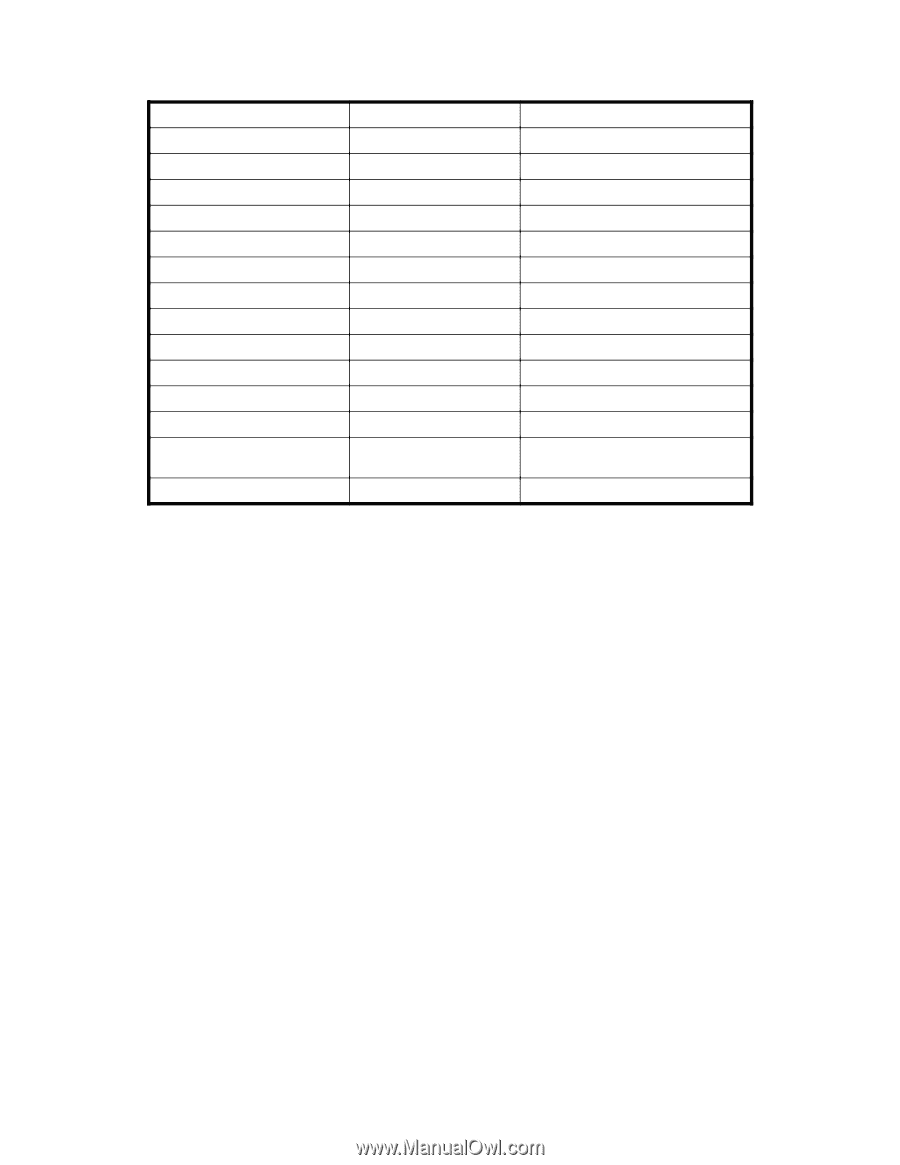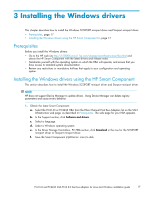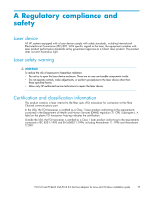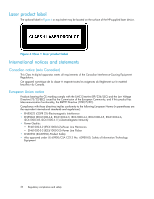HP Integrity rx4640 FC2143 and FC2243 4Gb PCI-X 2.0 Host Bus Adapters for Linu - Page 22
Using, Event, Viewer
 |
View all HP Integrity rx4640 manuals
Add to My Manuals
Save this manual to your list of manuals |
Page 22 highlights
3. Check the POST LED states listed in Table 5 to determine the HBA status. Table 5 POST LED states Yellow LED (L1) Green LED (L2) State Off Off Wake-up failure (dead board) On Off POST failure (dead board) Slow blink (1 Hz) Off Wake-up failure (dead board) Fast blink (4 Hz) Off Failure in POST (dead board) Flashing (irregular) Off POST processing in progress Off On Failure while functioning On On Failure while functioning 1 Blink On 1Gb-link rate; Normal; link up 2 Blinks On 2Gb-link rate; Normal; link up 3 Blinks On 4Gb-link rate; Normal; link up Off Slow blink Normal; link down or not started Slow blink Slow blink Off-line for download Fast blink Slow blink Restricted off-line mode (waiting for restart) Flashing Slow blink Restricted off-line mode (test active) 4. If a problem occurs, follow the instructions in this chapter to troubleshoot. Using the Event Viewer The SCSIPORT and Storport miniport drivers verify the HBA's POST LED states. If there is a failure or a suspected failure, an error log entry is written to the Windows event log. To view the event log: 1. Select Start > Programs > Administrative Tools > Event Viewer, or right-click My Computer and select Manage. 2. Click Event Viewer in the Computer Management dialog box. The Event Viewer window appears. 3. Review the miniport driver event log codes. See "Windows miniport driver event log codes" on page 23 for information about interpreting the codes. 22 Troubleshooting