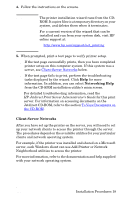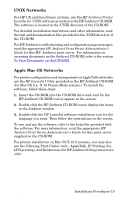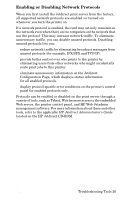HP J7934G HP Jetdirect 620n Print Server Setup Guide - Page 22
Troubleshooting Tools, HP Jetdirect Configuration Base-TX Link Configuration - manual
 |
UPC - 882780135604
View all HP J7934G manuals
Add to My Manuals
Save this manual to your list of manuals |
Page 22 highlights
3 Troubleshooting Tools HP Jetdirect Configuration Page As illustrated in Chapter 2, the Jetdirect Configuration page provides comprehensive print server status. It is an important diagnostic tool, especially if network communications with the print server is not available. In most HP LaserJet printers, a Jetdirect Configuration page will automatically print when you print a Printer Configuration page. In HP DesignJet printers, Jetdirect configuration information will be included on the Service Configuration print. Refer to your printer documentation to print configuration pages for your printer. To interpret and use the Jetdirect Configuration page messages, refer to the applicable HP Jetdirect Administrator's Guide located on the HP Jetdirect CD-ROM. 10/100Base-TX Link Configuration HP Jetdirect 10/100Base-TX print servers support 10 or 100 Mbps network link speeds using full-duplex or half-duplex transmission channels. By default, the print server will attempt to autonegotiate its link operation with the network. When connecting to network hubs and switches that do not support autonegotiation, the print server will configure itself for 10-Mbps or 100-Mbps half-duplex operation. For example, when connected to a non-negotiating 10 Mbps hub, the print server card will automatically set itself to operate at 10-Mbps half-duplex. If the print server is not able to connect to the network through autonegotiation, you can manually set the link operating mode using one of the following methods: ENWW Troubleshooting Tools 22