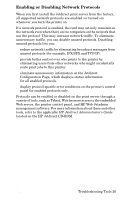HP J7934G HP Jetdirect 620n Print Server Setup Guide - Page 26
Enabling or Disabling Network Protocols, Troubleshooting Tools 26 - specifications
 |
UPC - 882780135604
View all HP J7934G manuals
Add to My Manuals
Save this manual to your list of manuals |
Page 26 highlights
Enabling or Disabling Network Protocols When you first install the Jetdirect print server from the factory, all supported network protocols are enabled (or turned on) whenever you turn the printer on. If a network protocol is enabled, the card may actively transmit on the network even when there are no computers on the network that use the protocol. This may increase network traffic. To eliminate unnecessary traffic, you can disable unused protocols. Disabling unused protocols lets you: ● reduce network traffic by eliminating broadcast messages from unused protocols (for example, IPX/SPX and TCP/IP). ● provide better control over who prints to the printer by eliminating users from other networks who might accidentally route print jobs to this printer. ● eliminate unnecessary information on the Jetdirect Configuration Page, which displays status information for all enabled protocols. ● display protocol-specific error conditions on the printer's control panel for enabled protocols only. Protocols can be enabled or disabled on the print server through a variety of tools, such as Telnet, Web browser access to the embedded Web server, the printer control panel, and HP Web Jetadmin management software. For more information about these and other tools, refer to the applicable HP Jetdirect Administrator's Guide located on the HP Jetdirect CD-ROM. ENWW Troubleshooting Tools 26