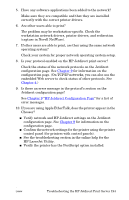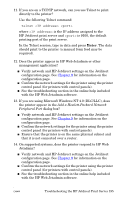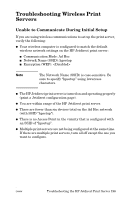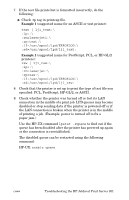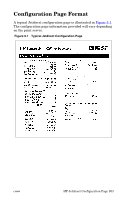HP J7934G HP Jetdirect Administrator's Guide - Page 199
Firmware Download Failure, Download Manager Windows, HP Web Jetadmin, or FTP File
 |
UPC - 882780135604
View all HP J7934G manuals
Add to My Manuals
Save this manual to your list of manuals |
Page 199 highlights
● Reduce or remove sources of interference. Metallic objects can absorb or attenuate radio signals, and devices such as microwave ovens and cordless phones operate using similar radio frequencies. ● Reduce the distance between the printer and the Access Point or wireless PC. This can be accomplished by: ■ moving the printer ■ moving the Access Point or wireless PC ■ adding an additional Access Point (Infrastructure mode only) ● Elevate the Access Point's antenna. In most office environments, elevating the Access Point's antenna will improve the range and performance of all wireless devices. Firmware Download Failure HP ew2400 firmware upgrades must be performed through a wired/cable connection. As with other HP Jetdirect print servers, firmware upgrades may be downloaded using tools such as HP Download Manager (Windows), HP Web Jetadmin, or FTP (File Transfer Protocol). If a firmware download failure occurs on an HP Jetdirect wireless print server, simply restart the download process and try again. If it is powered off/on, the print server will regain its previous configuration prior to the download failure. ENWW Troubleshooting the HP Jetdirect Print Server 199