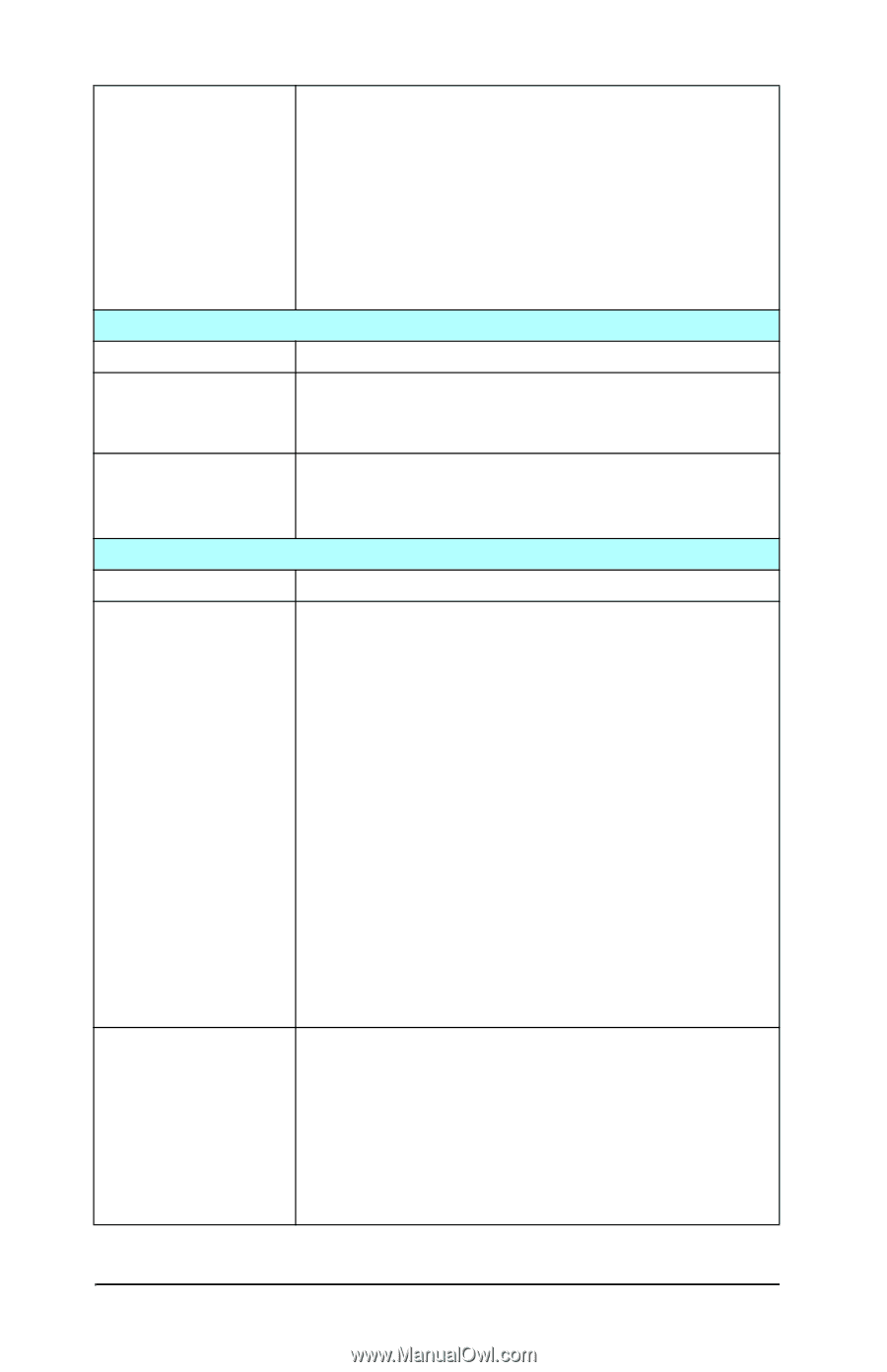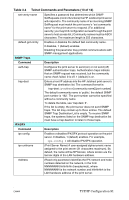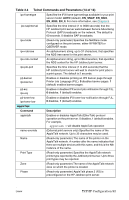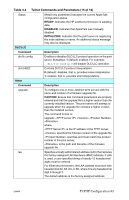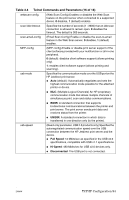HP J7934G HP Jetdirect Administrator's Guide - Page 93
Table 3.4, Telnet Commands and Parameters 15 of 18, TCP/IP Configuration 93
 |
UPC - 882780135604
View all HP J7934G manuals
Add to My Manuals
Save this manual to your list of manuals |
Page 93 highlights
Table 3.4 Telnet Commands and Parameters (15 of 18) Status (Read-only parameter) Indicates the current AppleTalk configuration status. READY: Indicates the HP Jetdirect print server is awaiting data. DISABLED: Indicates that AppleTalk was manually disabled. INITIALIZING: Indicates that the print server is registering the node address or name. An additional status message may also be displayed. DLC/LLC Command Description dlc/llc-config Enables or disables DLC/LLC protocol operation on the print server. 0 disables, 1 (default) enables. For example, dlc/llc-config 0 will disable DLC/LLC operation. strict-8022 Controls DLC/LLC protocol interpretation: 0 (default): disables, that is, provides loose interpretation. 1: enables, that is, provides strict interpretation). Other Command Description upgrade To configure one or more Jetdirect print servers with the name and location of a firmware upgrade file. CAUTION: Ensure that command parameters are properly entered and that the upgrade file is a higher version than the currently installed version. The print server will attempt to upgrade when the upgrade file contains a higher version than the installed version. The command format is: upgrade: where, is the IP address of the TFTP server, specifies the firmware version of the upgrade file, specifies and must match the product number of the print server, is the path and filename of the firmware upgrade file. laa Specifies a locally administered address (LAA) that replaces the factory-assigned LAN Hardware (MAC) address. If LAA is used, a user-specified string of exactly 12 hexadecimal digits must be entered. For Ethernet print servers, the LAA address must start with hexadecimal X2, X6, XA, or XE, where X is any hexadecimal digit 0 through F. The default address is the factory-assigned address. ENWW TCP/IP Configuration 93