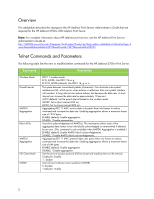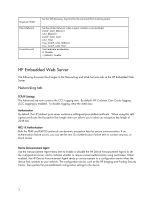HP Jetdirect 2700w HP Jetdirect 2700w USB Solution Print Server - Administrato - Page 4
HP Web Services tab - review
 |
View all HP Jetdirect 2700w manuals
Add to My Manuals
Save this manual to your list of manuals |
Page 4 highlights
By default, the HP Device Announcement Agent is enabled. Item Description Enable Device Announcement Select the check box to enable device announcement. Clear the check box to disable device announcement. (By default, device announcement is enabled.) Configuration Server IP Address (v4/v6) Enter the IP address of the configuration server. By default, the announcement agent uses the DNS host name "hp-print-mgmt" to locate the configuration server. Require Mutual authentication via certificates Select the check box to require mutual authentication using certificates. Clear the check box not to require mutual authentication. (By default, mutual authentication is not required.) HP Web Services tab Use this new tab to enable HP Web Services and to connect to the HP ePrintCenter. HP ePrint is a free service from HP that lets you print from your mobile device to any HP ePrint-enabled device. Note: To use the HP ePrint features, your printer must be connected to a network and have Internet access. Enable HP Web Services using the HP Embedded Web Server To enable HP Web Services on your printer using the HP Embedded Web Server: 1. Start the HP Embedded Web Server. 2. Select the HP Web Services tab. 3. If your company uses a proxy server, click Web Proxy from the Configuration menu and provide the configuration information. Click Apply to complete the configuration. 4. Click Web Services Setup from the Configuration menu. 5. Click Enable HP Web Services. The HP Embedded Web Server contacts the HP ePrintCenter to enable the service. A message is displayed if the process is successful. 6. Review the instruction page for information about how to register using your unique code. Note: The ePrint system generates a unique email address for your printer that is displayed on the instruction page. (To display the email address, press the How to Connect button on the printer control panel.) The local portion of the address is a combination of letters and numbers, followed by the @ sign. The domain name is always hpeprint.com. Register your printer at the HP ePrintCenter Use the instruction page to register your printer at the HP ePrintCenter (www.hpeprintcenter.com) using your unique printer code. Note: The unique code for your printer is valid for twenty-four hours. If you are unable to register in that time, you can create a new code by reprinting the instruction page. (Select the HP Web Services tab, and then click Print Instruction Page.) 4