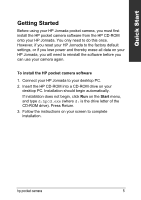HP Jornada 928 HP Pocket Camera for HP Jornada Pocket PC - (English) User Guid - Page 10
Step 1, hp pocket camera
 |
View all HP Jornada 928 manuals
Add to My Manuals
Save this manual to your list of manuals |
Page 10 highlights
After you have installed the software onto your HP Jornada, follow these steps to begin snapping pictures and sharing them with your friends and colleagues: Step 1: Insert the pocket camera into your HP Jornada. Step 2: Snap a picture. Step 3: View and share pictures. The following sections describe each of these steps in detail. In addition, the "Features and Usage" section provides further information on the features of your pocket camera and software that can help you take better pictures. 6 hp pocket camera

6
hp pocket camera
After you have installed the software onto your HP Jornada,
follow these steps to begin snapping pictures and sharing them
with your friends and colleagues:
Step 1:
Insert the pocket camera into your HP Jornada.
Step 2:
Snap a picture.
Step 3:
View and share pictures.
The following sections describe each of these steps in detail. In
addition, the “Features and Usage” section provides further
information on the features of your pocket camera and software
that can help you take better pictures.