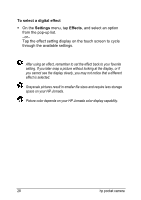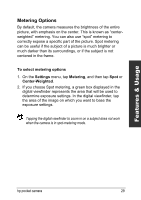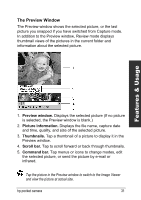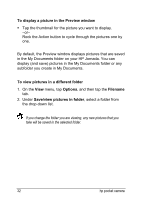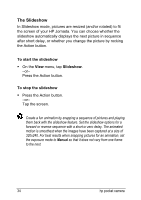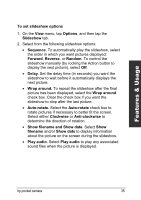HP Jornada 928 HP Pocket Camera for HP Jornada Pocket PC - (English) User Guid - Page 34
Viewing and Editing Pictures, Viewing Pictures
 |
View all HP Jornada 928 manuals
Add to My Manuals
Save this manual to your list of manuals |
Page 34 highlights
Viewing and Editing Pictures Review mode allows you to view and edit your pictures. To select Review mode On the View menu, tap Review. -or- Tap on the Command bar. Viewing Pictures You can view pictures on your HP Jornada in three ways: • Preview window (default) • Image Viewer • Slideshow 30 hp pocket camera
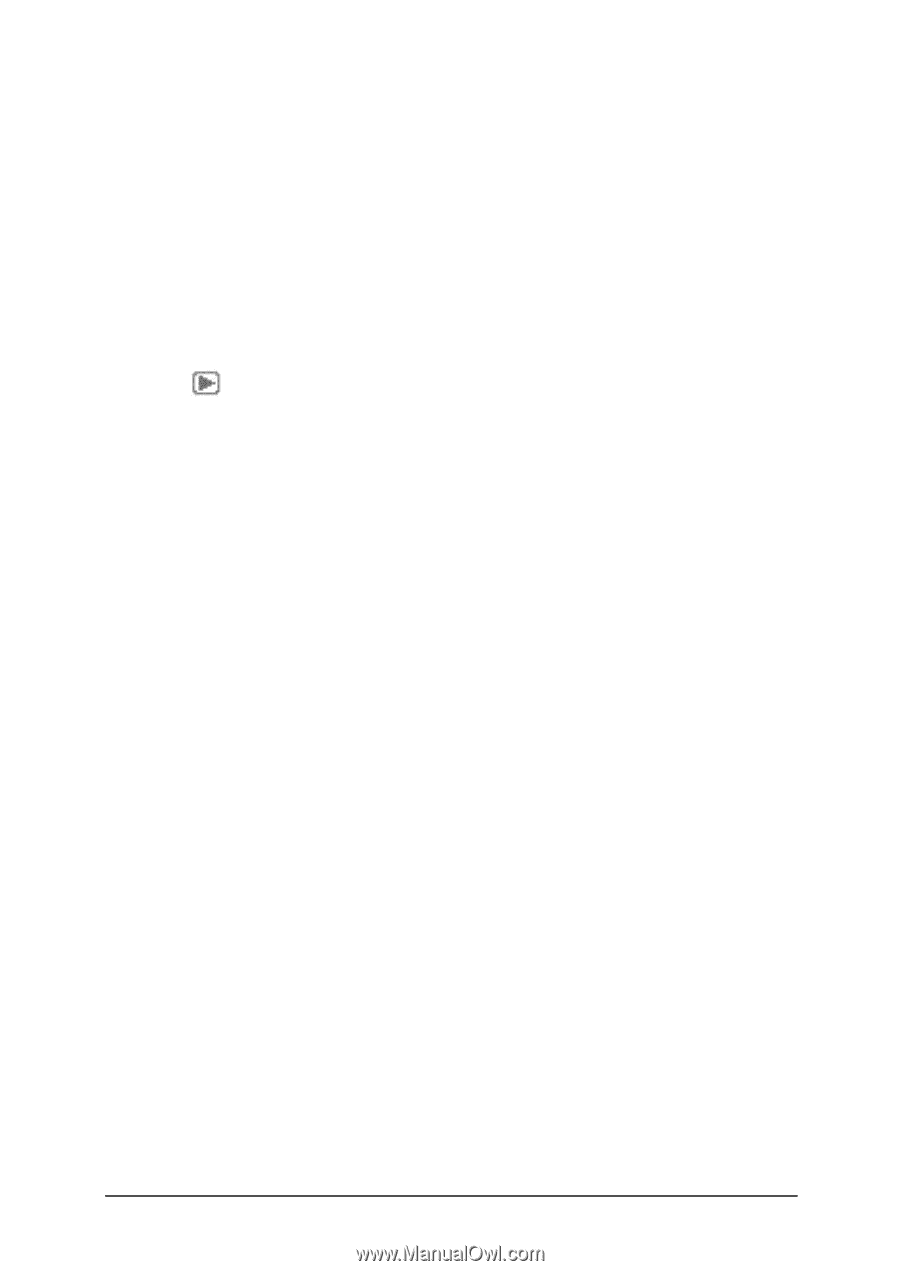
30
hp pocket camera
Viewing and Editing Pictures
Review mode allows you to view and edit your pictures.
To select Review mode
±
On the
View
menu, tap
Review
.
–or–
Tap
on the Command bar.
Viewing Pictures
You can view pictures on your HP Jornada in three ways:
•
Preview window (default)
•
Image Viewer
•
Slideshow