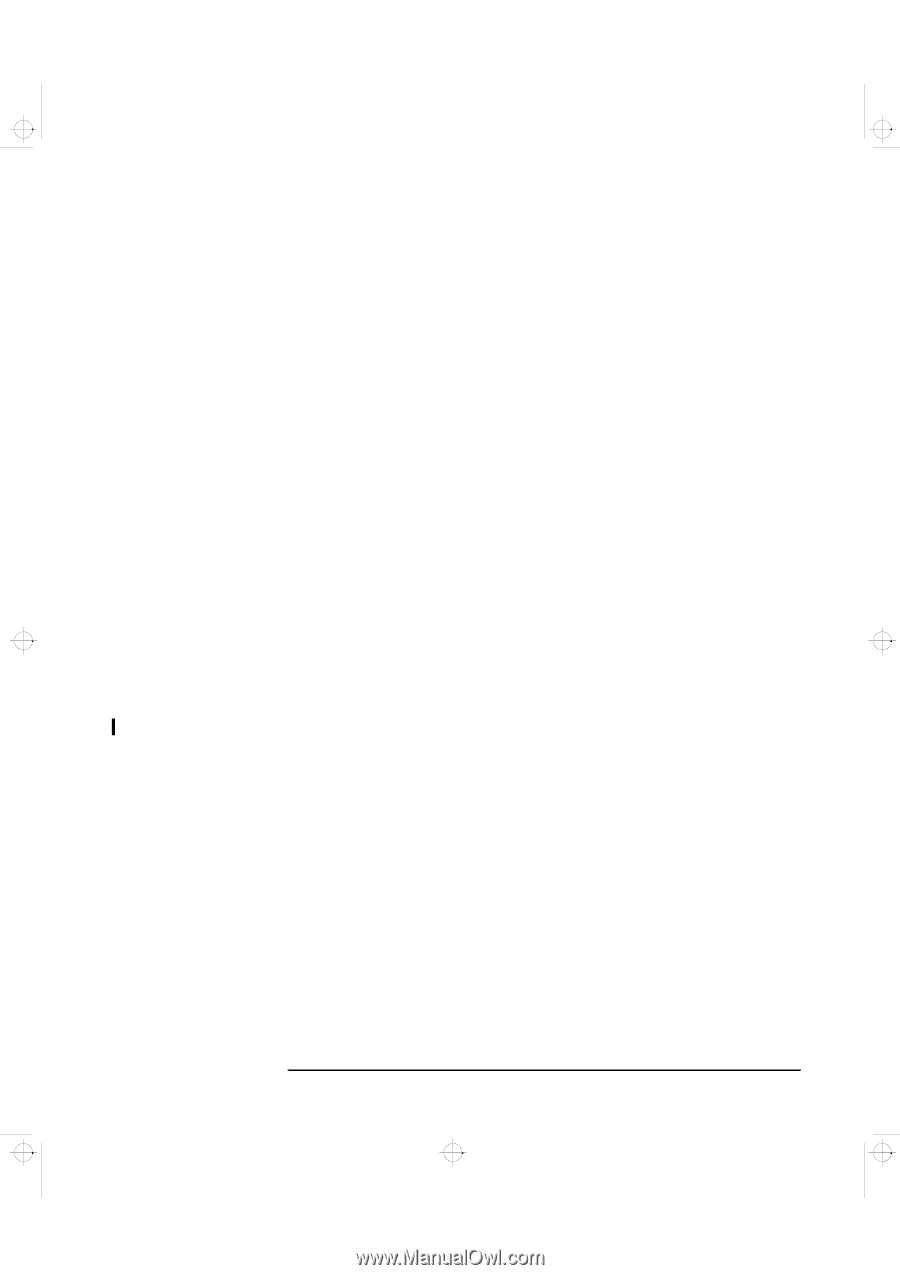HP Kayak XA 05xx HP Kayak XA Series 05xx, User's Guide for Minitower models - Page 23
Downloadable Documentation, The Upgrade and Configuration Guide
 |
View all HP Kayak XA 05xx manuals
Add to My Manuals
Save this manual to your list of manuals |
Page 23 highlights
ashak.bk : ashak-1.fb4 Page 15 Wednesday, July 15, 1998 6:41 PM 1 Setting Up and Using Your PC Workstation Additional Information and Help On HP's Web Site HP's Web site contains a wide range of information, including downloadable documentation and service and support options. Downloadable Documentation HP's web site lets you download additional documentation for your PC Workstation. This documentation is provided in Adobe Acrobat (PDF) format. The documentation for your PC Workstation is available free of charge on the HP Web site: http://www.hp.com/go/kayaksupport This includes: • Upgrade and Configuration Guide -describes in detail how to install accessories. It also has detailed troubleshooting information. This manual is described below. • Network Administrator's Guide -provides instructions on setting up your PC Workstation for a LAN connection (also preloaded on your PC Workstation's hard disk drive). • Service Handbook Chapters -information on replacement parts, including HP part numbers. The Upgrade and Configuration Guide The Upgrade and Configuration Guide is a downloadable document in Acrobat (PDF) format. It contains detailed information about: Ì Installing Accessories, including: • Installing Memory • Installing a Hard Disk Drive in an Internal Shelf • Installing a Hard Disk Drive in a Front Access Shelf • Installing a Drive in a Front Access Shelf • Installing Accessory Boards Ì Troubleshooting Your PC Workstation. English 15