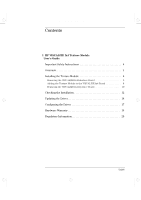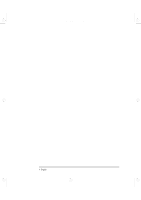HP Kayak XW U3-W3 HP Kayak XW (Series U3-W3), HP Visualize Fx4 Texture Module - Page 10
Installing the Texture Module
 |
View all HP Kayak XW U3-W3 manuals
Add to My Manuals
Save this manual to your list of manuals |
Page 10 highlights
riotx.bk : riotx-us.fb4 Page 6 Tuesday, December 16, 1997 3:08 PM 1 HP VISUALIZE fx4 Texture Module User's Guide Installing the Texture Module CAUTION Installing the Texture Module Be very careful when handling the VISUALIZE fx4 board. Bumping, bending or dropping the board can cause irreparable damage. To install the texture module, carefully follow the steps described in the next three sections. Removing the VISUALIZE fx4 Interface Board 1 Switch off the display and computer, disconnect all power cables and any telecommunication cables. 2 Remover the computer's cover (refer to the computer's User's Guide for detailed instructions). 3 Carefully place the computer on its side. 6 English English

1
HP VISUALIZE fx4 Texture Module User’s Guide
Installing the Texture Module
6 English
English
Installing the Texture Module
CAUTION
Be very careful when handling the VISUALIZE fx4 board. Bumping,
bending or dropping the board can cause irreparable damage.
To install the texture module, carefully follow the steps described in
the next three sections.
Removing the VISUALIZE fx4 Interface Board
1
Switch off the display and computer, disconnect all power cables and
any telecommunication cables.
2
Remover the computer’s cover (refer to the computer’s
User’s
Guide
for detailed instructions).
3
Carefully place the computer on its side.
riotx.bk : riotx-us.fb4
Page 6
Tuesday, December 16, 1997
3:08 PM