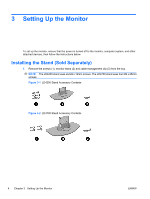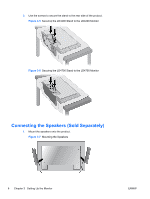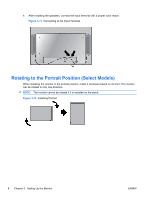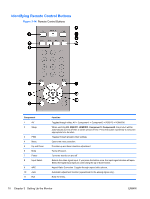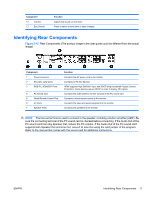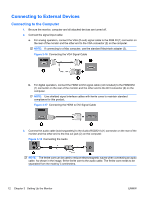HP LD4200 HP LD4200 and LD4700 LCD Monitors User Guide - Page 17
Using the Remote Control, Inserting the Batteries,
 |
UPC - 884420598480
View all HP LD4200 manuals
Add to My Manuals
Save this manual to your list of manuals |
Page 17 highlights
Using the Remote Control Inserting the Batteries 1. Slide off the battery cover. 2. Insert the batteries with correct polarity (+/-). 3. Close the battery cover. NOTE: Dispose of used batteries in the recycle bin to prevent environmental pollution. Figure 3-13 Inserting Batteries ENWW Using the Remote Control 9

Using the Remote Control
Inserting the Batteries
1.
Slide off the battery cover.
2.
Insert the batteries with correct polarity (+/-).
3.
Close the battery cover.
NOTE:
Dispose of used batteries in the recycle bin to prevent environmental pollution.
Figure 3-13
Inserting Batteries
ENWW
Using the Remote Control
9