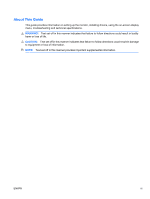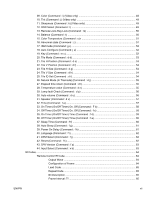Screen Adjustment Options
................................................................................................................
21
Using the Auto-Adjustment Function
.................................................................................
22
Using the On-Screen Display Menu
...................................................................................................
23
Using the Remote Control to Adjust the OSD
....................................................................
23
OSD Menu Selections
.......................................................................................................
24
Selecting An Aspect Ratio Mode
.......................................................................................
27
Adjusting the Timer Function
.............................................................................................
28
Clock
.................................................................................................................
28
On/Off Timer
.....................................................................................................
28
Sleep Time
........................................................................................................
28
Auto Sleep
.........................................................................................................
28
Selecting Options
...............................................................................................................
29
Using the Key Lock
...........................................................................................
29
Using the ISM Method Option
...........................................................................
29
Using the Tile Mode
..........................................................................................
29
Appendix A
Troubleshooting
Solving Common Problems
................................................................................................................
32
Using the Worldwide Web
..................................................................................................................
34
Preparing to Call Technical Support
...................................................................................................
34
Appendix B
Technical Specifications
HP LD4200 LCD Monitor
....................................................................................................................
35
HP LD4700 LCD Monitor
....................................................................................................................
37
Recognizing Preset Display Resolutions
............................................................................................
39
HP LD4200 and LD4700 Preset Display Modes
................................................................
39
DTV Mode
..........................................................................................................................
39
Power Indicator
..................................................................................................................
40
Appendix C
Controlling the Multiple Product
Connecting the Cable
.........................................................................................................................
41
RS-232C Configurations
....................................................................................................
41
Communication Parameter
................................................................................................
42
Command Reference List
...................................................................................................................
42
Transmission / Receiving Protocol
.....................................................................................................
43
01. Power (Command : a)
..................................................................................................
44
02. Input Select (Command : b) (Main Picture Input)
........................................................
45
03. Aspect Ratio (Command : c) (Main picture format)
.....................................................
45
04. Screen Mute (Command : d)
.......................................................................................
46
05. Volume Mute (Command : e)
.......................................................................................
46
06. Volume Control (Command : f)
....................................................................................
47
07. Contrast (Command : g)
..............................................................................................
47
08. Brightness (Command : h)
...........................................................................................
48
vi
ENWW