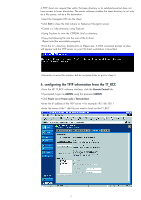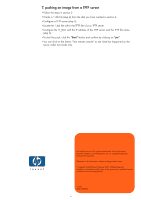HP LH4r How to perform a remote NOS image installation Using HP Toptools Remot - Page 4
creating a bootable cd rom in order to push
 |
View all HP LH4r manuals
Add to My Manuals
Save this manual to your list of manuals |
Page 4 highlights
refer to software scripts: \\Disk 2 3. creating a bootable cd rom in order to push an image locally You will need a CD writer with suitable software. We used the Easy CD Creator software from Adaptec(r) with the HP CD-RW. http://www.hpcdwriter.com/products/fs_products.asp On the machine with the CD writer: • Create a disk to boot under DOS, which launches PQDI automatically using the correct image file (see sample in disk 2 files). To complete the set up of this disk, check this point in: * Autoexec.bat - Enter the correct image file name *.PQI - I:\ PQDI.exe /nrb /i24 /ifc /nbs /img=I:\LC2K_W2K.PQI /cmd=I:\script • Launch your software to create the CD ROM. • Within CD Creator, copy the files from the folder images to the CD ROM to be created. • Select the option "bootable CD" and insert the disk you have just created. • Start the CD ROM creation. 4. creating a *.dsk file from the navigator cd. • Go to the copydisk.exe utility, located on the HP Netserver Navigator CD under TTRC To create a disk image (*.dsk) of your disk and to copy it to the directory, the steps are as follows: • Open an MS DOS window • Launch copydisk.exe using this syntax: * Copydisk sourcedrive destinationpath where "sourcedrive" is a floppy drive on your PC that you would like to convert to a *.dsk file (example: A:\) and "destinationpath" is the destination drive. 5. configuring a TFTP server to communicate with the TT_RCC To start the supplied TFTP server, the program "tftpserv.exe" must be executed on the server in a DOS window or by using the Run command from the Windows Start menu. Proceed as follows: tftpserv.exe [root] where [root] indicates the base directory from which a client can retrieve files. If the root is not specified, the current working directory is used as the base directory. If you have already installed the Toptools Device Manager on one of your machines, it will automatically become a TFTP server. The directory from which a client can retrieve files is: \program files\hptt\data\packages\ 4