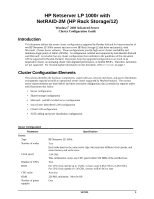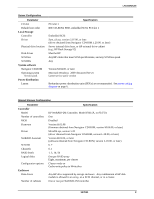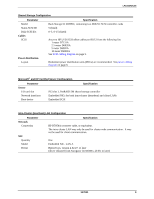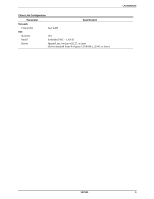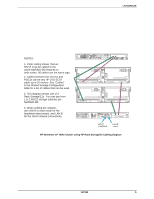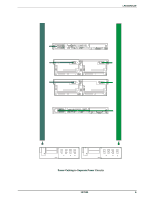HP LH4r hp lp 1000r netraid-2m config guide — for Microsoft Windo - Page 5
in the Shared Storage Configuration
 |
View all HP LH4r manuals
Add to My Manuals
Save this manual to your list of manuals |
Page 5 highlights
LP1000R2K2M NOTES: 1. Color coding shows that an RS/12 must be cabled to the same NetRAID-2M channel on both nodes. All cables are the same type. 2. Cables between the servers and RS/12s can be any HP LVD SCSI cable up to 10 meters. See "Cables" in the Shared Storage Configuration table for a list of cables that can be used. 3. This diagram shows use of 2 Rack Storage/12s. You can use from 1 to 2 RS/12 storage cabinets per NetRAID-2M. 4. When cabling the network, use LAN A on each node for the heartbeat interconnect, and LAN B for the client network connections. LAN A -heartbeat LAN B -client HP Netserver LP 1000r Cluster using HP Rack Storage/12 Cabling Diagram 11/7/01 5

LP1000R2K2M
11/7/01
5
NOTES:
1. Color coding shows
that an
RS/12 must be cabled to the
same NetRAID-2M channel on
both nodes. All cables are the same type.
2. Cables between the servers and
RS/12s can be any HP LVD SCSI
cable up to 10 meters. See “Cables”
in the Shared Storage Configuration
table for a list of cables that can be used.
3. This diagram shows use of 2
Rack Storage/12s.
You can use from
1 to 2 RS/12 storage cabinets per
NetRAID-2M.
4. When cabling the network,
use LAN A on each node for the
heartbeat interconnect, and LAN B
for the client network connections.
LAN A
-heartbeat
LAN B
-client
HP Netserver LP 1000r Cluster using HP Rack Storage/12 Cabling Diagram